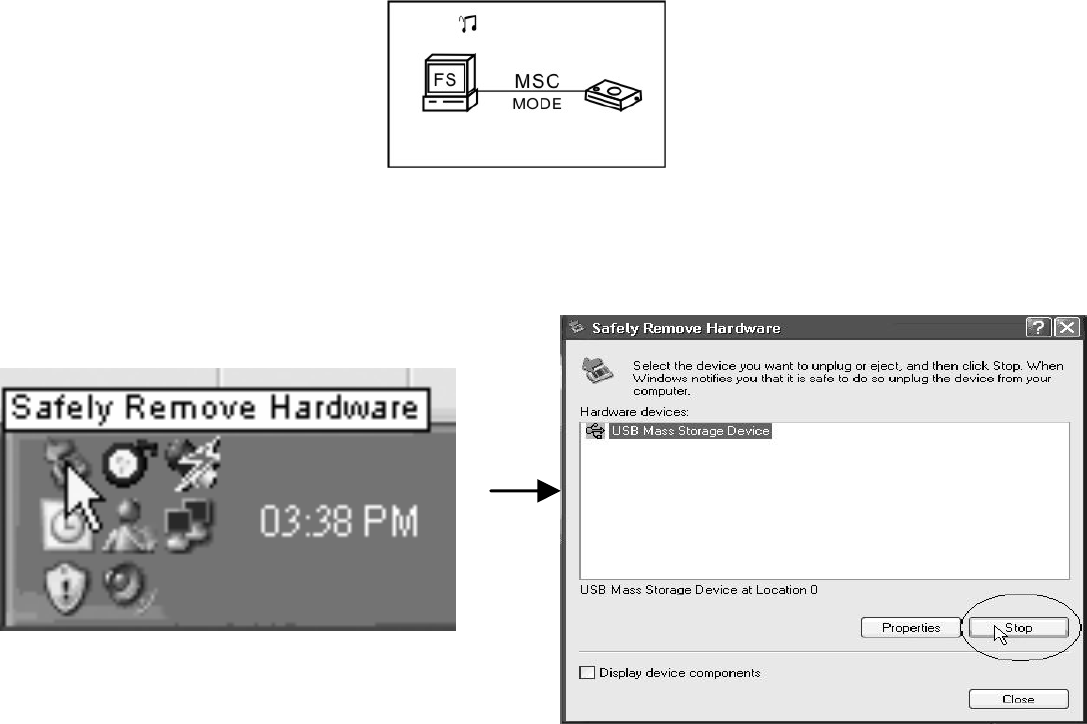
6
4.2 Download
A. Copy the files from other device and paste them into this movable device.LCD screen may display
relative icon when transmitting files between the Player and PC.
Data transferring
4.3 Removing USB device
A. Double click the Safely Remove Hardware icon in taskbar:
B. From Safely Remove Hardware screen, highlight "USB Mass Storage Device" item.


















