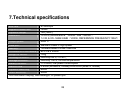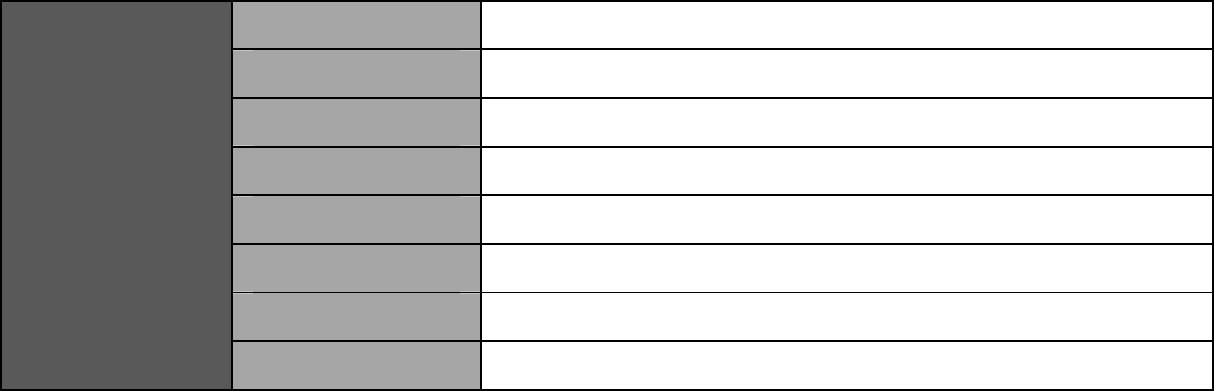
16
4.4Setting menu
From music mode or voice standby mode, you can press the MENU button to enter the main menu,
and press the ׀ or ׀ button to select setting and press the MENU button to enter. The function
setting includes: Equalizer, play mode, contrast, backlight, power set, record set, language and exit.
You can press the MENU button to save the selected setting mode.
Equalizer Normal, Pop, Rock, Classical, Jazz, Bass.
Play mode Normal, repeat one, repeat all, shuffle repeat
Contrast Press the or button to adjust
Backlight Always off, 5secs, 10secs, always on.
Power set Disable, 2MIN, 10MIN,30MIN.
Record set 8KHz, 11KHz, 16KHz, 22KHz,
Language This function depends on the software.
Settings
Exit Return to the previous menu.