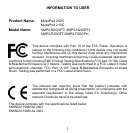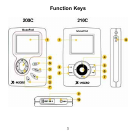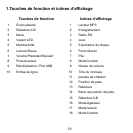5. Functions
z There are five items on the desktop:
MP3 Player / Record / FM Radio / Games /Disk Explorer
z Press the or button to switch to mode item.
to enter; to exit.
z Press the
button to open and close the menu.
Press the or button to switch to function item.
Use the or buttons to select.
z If no buttons are pressed within 1 minute, the player automatically
powers off.
z Press the
button again to enter the music
playback mode.
z Press the and keys to select tracks.
z Press the
button to play the selected track.
z Press the and keys to adjust the volume.
z To pause playback ,press the
button.
z Press and hold the A-B button to enter the voice
record mode.
z Press the A-B button to begin voice recording.
z Press the
button to stop recording, a new
voice file will be created.
z Press the
button to play the current voice
file.
9