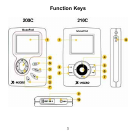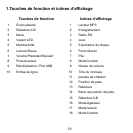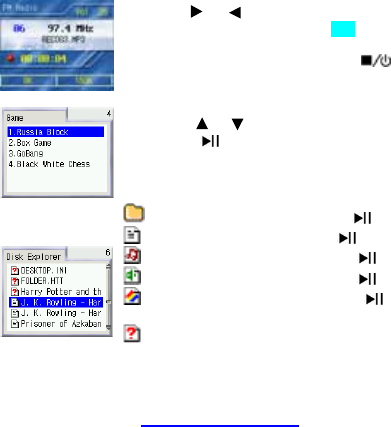
z Hold the or to auto search FM channels.
z To record FM radio, press the A-B button during
FM playback.
z To stop the FM recording, press the
z Press the or select the desired game.
z Press the
to enter the game.
Directory - Select and press the to enter.
E-book - Select and press the to open.
MP3 audio - Select and press the to play.
Video play - Select and press the to play.
Graphic file - Select and press the to
display. Show your pictures as a slide-display.
Unsupported – This file cannot be opened by
the device, but can be transferred to a PC via the
USB cable
More supports, please browse X-Micro’s global website
http://www.x-micro.com
10