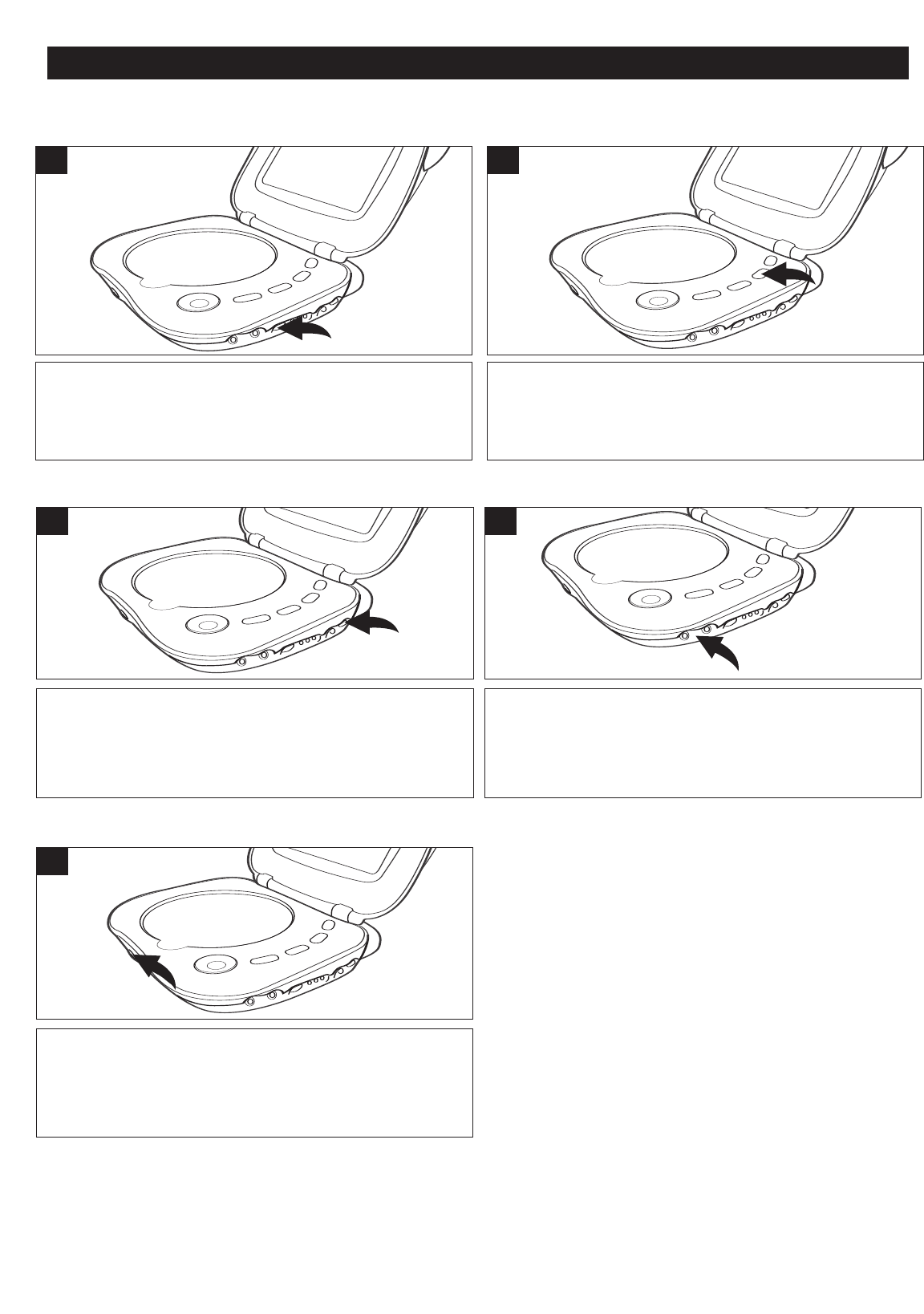
13
BASIC OPERATION (GENERAL)
Adjust the volume using the VOLUME control.
2
3
1
VOLUME
When playing a DVD, press the MENU button to return to
the DVD’s main menu.
2
3
1
MENU BUTTON
Slide to the ON position to turn the unit on. Slide to the OFF
position to turn the unit off.
2
3
1
POWER ON/OFF SWITCH
To open the top cabinet to access the DVD compartment
and controls, press the Top Cabinet OPEN button, then lift
the top cabinet up.
2
3
1
TOP CABINET OPEN BUTTON
For private listening, plug one or two headphones into these
jacks. The speakers will be disconnected when a plug is
inserted into one of these jacks.
2
3
1
HEADPHONE JACKS
STANDBY:
When the unit has been stopped for
approximately three minutes, the screen saver
will appear in the display. If no button is pressed
for approximately 10 minutes while in the Stop
mode, the unit will enter the Standby mode to
save battery power. Press any button to exit the
Standby mode and turn the unit on again.


















