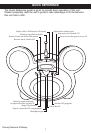TO LISTEN TO THE RADIO:
1. Press the Power button to turn the unit on.
2. Slide the FUNCTION switch to select AM or FM.
3. Tune a desired station by rotating the TUNING control.
4. Adjust the VOLUME control as desired.
5. To turn the radio off, press the Power button.
TO PLAY A CD:
1. Press the Power button to turn the unit on and insert a CD.
2. Slide the FUNCTION switch to the CD position.
3. Press the PLAY/PAUSE (®p) button to start playback.
4. To skip forward or backward through the tracks on the disc, press the
Skip/Search o or n button. To search forward or backward through a specif-
ic track on the disc, press and hold the Skip/Search o or n button.
4. When the disc is through playing, it will stop. Press the Stop (
■) button to
stop the disc before it is finished.
5. Adjust the VOLUME control as desired.
6. To turn the CD off, press the Power button.
TO REPEATEDLY PLAY BACK ONE TRACK/ALL TRACKS:
1. Follow steps 1 and 2 in the TO PLAY A CD section above.
2a.ONE TRACK REPEAT: Select a track using the Skip/Search
o or n button.
Press the REPEAT button once, RPT will blink. Press the PLAY/PAUSE (®p)
button and the unit will play the selected track over and over until the Stop
(■) button is pressed.
2b.ALL TRACKS REPEAT: Press the REPEAT button twice, RPT will light solid.
Press the Play/Pause (
®p) button and the unit will play all tracks on the CD
over and over until the Stop (■) button is pressed.
TO CANCEL: To cancel Repeat, repeatedly press the REPEAT button so that
RPT disappears in the display.
TO PROGRAM THE MEMORY (UP TO 30 TRACKS)
1. With the power on and the unit in the Stop mode, press the PROGRAM but-
ton; “PRG” and “01” will blink in the display.
2. Use the Skip/Search
o or n button to select the first track to be programmed.
3. Press the PROGRAM button again; the selected track has now been pro-
grammed and counted as program 1.
4. Repeat steps 2 and 3 to program the other desired tracks in sequence, up to 30
tracks.
5. Press the PLAY/PAUSE (
®/p) button
to begin playback; “PRG” will light and
the tracks will play in the order programmed.
QUICK REFERENCE (CONTINUED)
2