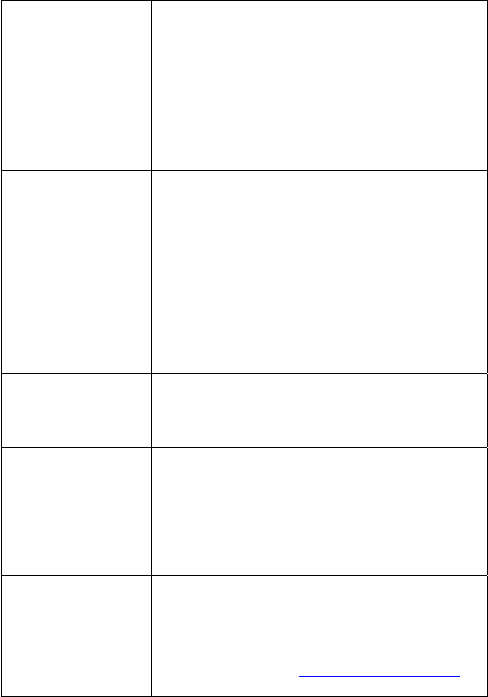
38
Macintosh
TM
OS
issues
i MacOS 10.0.x does not adequately support
FAT volumes. Upgrading to version 10.1 or
later is mandatory.
i The FAT-32 format made by MacOS 10´s
Disk Utility is incorrect. Formatting must be
done under MacOS 9.
i The FAT volumes do not appear or disappear
until after the mouse has been moved.
Data corruption,
General Error,
Can’t open
Source File
i If the File Allocation Table (FAT) is
corrupted, the data transferred to the VP8390
from a memory card may appear faulty. Please
backup the data and run ScanDisk, Disk
Defragmenter or reformat the memory card
(but note that it will erase ALL data on your
memory card).
i If the browser shows a “?” sign, it indicates
that it is not one of the standard file types
which the system supports or can play.
Formatting and
partitioning
i To work in the standalone mode, both the disk
and the memory cards must be formatted to the
FAT or FAT-32 file systems.
Video Playback
i Un-synchronized playback may occur due to
the original video being encoded in NTSC
format while your VP8390 is set to display the
output as PAL (see the system display settings)
or vice versa. Try changing this to the other
setting.
Operation freezes
or Stops
i Press Reset to turn off the device, then turn it
on again.
i If you get abnormal freezes from a video
/audio playback, call our technical support
hotline or email to service@vosonic.com.tw
!


















