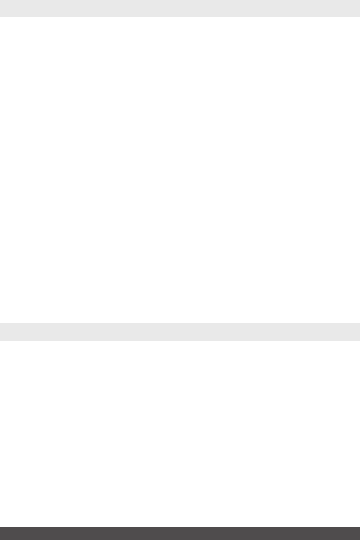
Copyright©2011 Visual Land Inc. www.visual-land.com 4
HOW TO UPLOAD MUSIC
In order to upload music you must rst make sure
that your player is switched on and connected to
your computers USB port. (Note: If your computer
is running a pre Windows 98 operating system then
you will need to install the drivers from our website.)
You should then be able to nd the MP3 player listed
as one of your drives. (You can generally nd the
device by going to the start menu, clicking on “My
Computer” and then looking for a removable disk
drive.) After you have found your device you can
open it by double clicking the icon. Now you can
simply drag your Audio le into the device’s open
window. You can also create subfolders in order to
better organize your music.
PLAYING MUSIC
Music can be played in two different ways using
the V-CLIP PRO. The rst way is through the ROOT
directory (the rst window open through windows)
and the second way is through subfolders (folders
placed within the ROOT Directory). The easiest way
to play the music is by placing the music within the
ROOT directory and playing it from there, although
subfolders allow for a more efcient way of organiz-
ing your music les. Please remember that you can-















