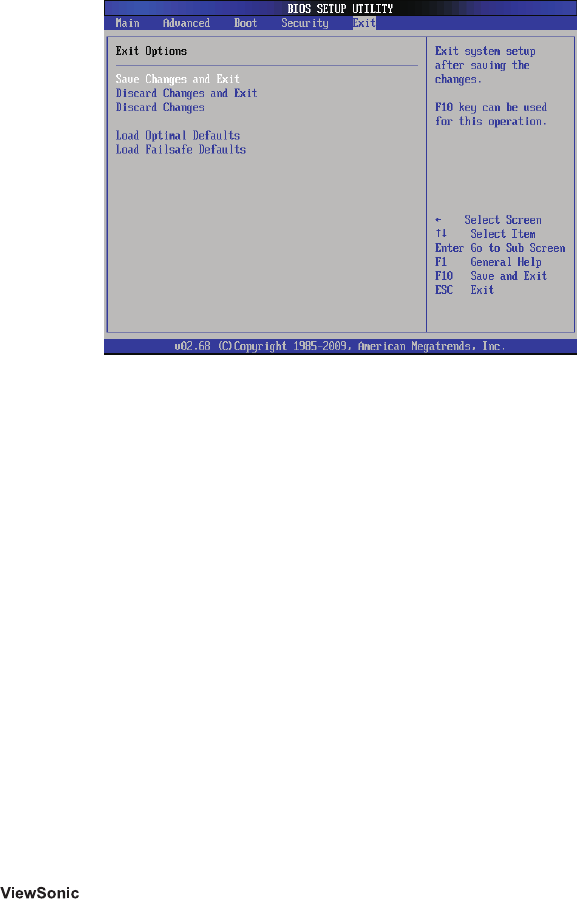
NMP-640
►ChangeUser Password
Select this item to set or change the user password. The User Password item on top of the
screen displays the default Not Installed. After you have set a password, this item displays
Installed.
►Clear User Password
Select this item to delete the user password.
Exit Menu
►Save Changes and Exit
►DiscardChangesandExit
►DiscardChanges
►LoadOptimalDefaults
►LoadFailsafeDefaults
Exit system setup after saving the changes. Once you are finished making your selections,
choose this option from the Exit menu to ensure the values you selected are saved to the
CMOS RAM. The CMOS RAM is sustained by an onboard backup battery and stays on even
when the PC is turned off. When you select this option, a confirmation window appears. Select
[OK] to save changes and exit.
Exit system setup without saving any changes. Select this option only if you do not want to save
the changes that you made to the Setup program. If you made changes to fields other than
system date, system time, and password, the BIOS asks for a confirmation before exiting.
Discards changes done so far to any of the setup values. This option allows you to discard the
selections you made and restore the previously saved values. After selecting this option, a
confirmation appears. Select [Yes] to discard any changes and load the previously saved values.
The default value are the best settings of this motherboard. Always load the default value after
updating the BIOS or after clearing the CMOS values. Select this option and press Enter, it will
pop out a dialogue box to let you load the defaults. Select <OK> and then press <Enter> to load
the defaults. Select <Cancel> and press <Enter>, it will not load.
If you made changes to the BIOS and your system becomes unstable as a result, you can
change it back to default. However if you made many changes and don't know which one is
causing the problem, your best bet is to choose the option "Load Fail Safe Mode Defaults" from t
he BIOS menu. This uses a minimal performance setting, but the system would run in a stable
way. From the dialog box Choose "Y" followed by enter to load Fail-Safe Defaults.
14


















