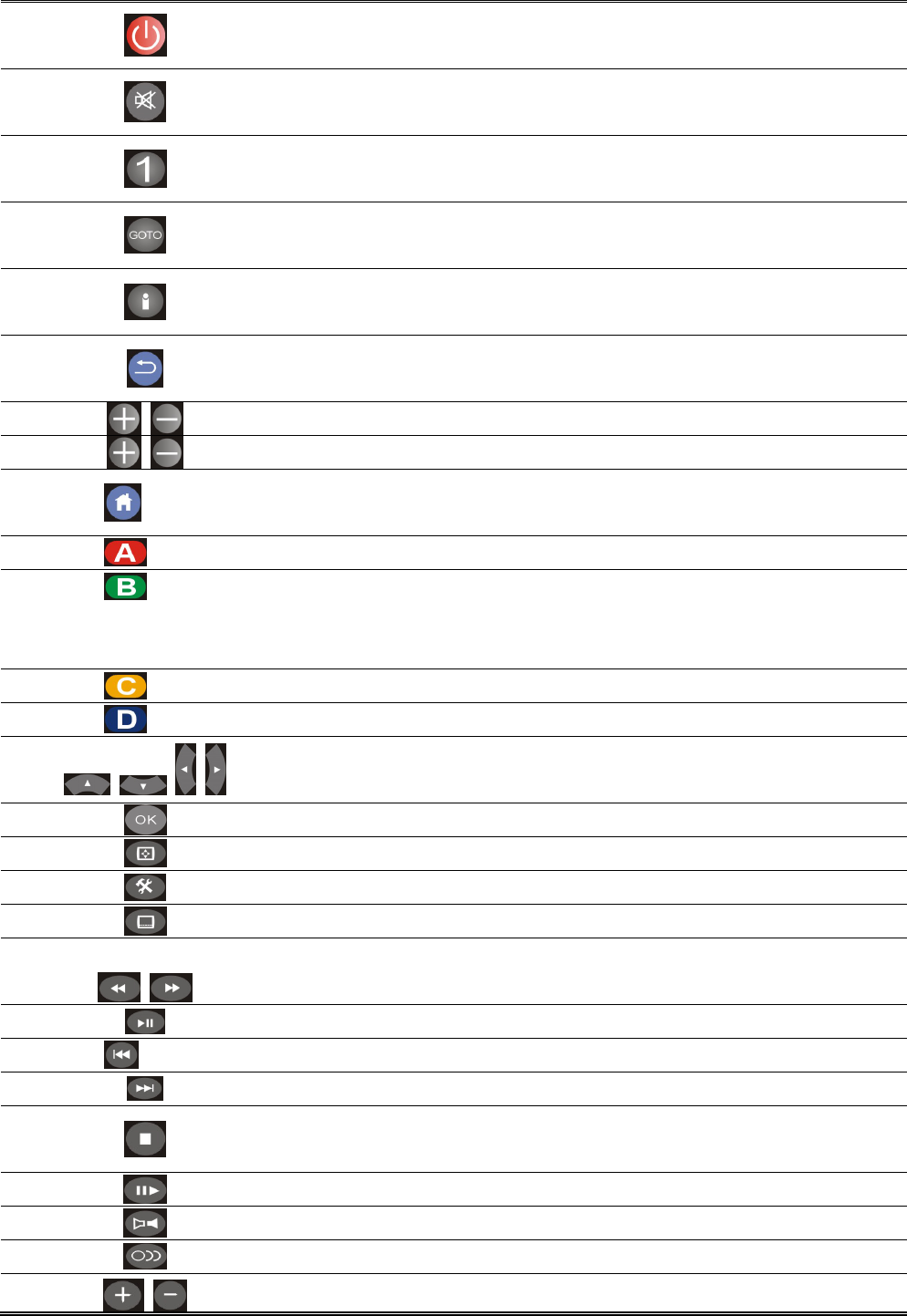
8
REMOTE CONTROL
①
POWER Press to turn on the VMP72; press again to
switch to stand-by mode.
②
MUTE Press to mute the sound.
③
Number 1-9 number keys for selecting desired
options.
④
GOTO Video/movie chapter selection.
⑤
INFO Display the information of media files while
in play mode.
⑥
BACK Return to the previous display.
⑦
VOL Increase/decrease the volume.
⑧
CHANNEL Reserved keypad.
⑨
HOME Hot key to the main OSD menu.
⑩
REPEAT Enable/disable repeat of file playback.
REPEAT A-B Press once to mark desired repeat point A;
press again to mark desired repeat point B;
press yet again to turn this feature off
ANGLE Switch DVD display angles.
DVD MENU Show DVD Menu.
○
⑪
Navigate through menu screen or media
libraries.
○
⑫
OK Confirm or select.
○
⑬
ASPECT Adjust aspect ratio
○
⑭
SETUP Enter setup menu
○
⑮
SUBTITLE Switch subtitle files.
○
⑯
MULTI-FUNCTION: Refer to the instructions
in the screen.
PALY/ PAUSE Play/pause selected file.
PREV Return to previous file.
NEXT Go to next file.
STOP Stop playback and return to the previous
screen.
SLOW MOTION Play films in slow mode.
○
⑰
L/R Enable/disable Left/Right speaker.
○
⑱
AUDIO Switch audio outputs.
○
⑲
ZOOM Zoom video or image display on screen.
9LHZ6RQLF VMP72


















