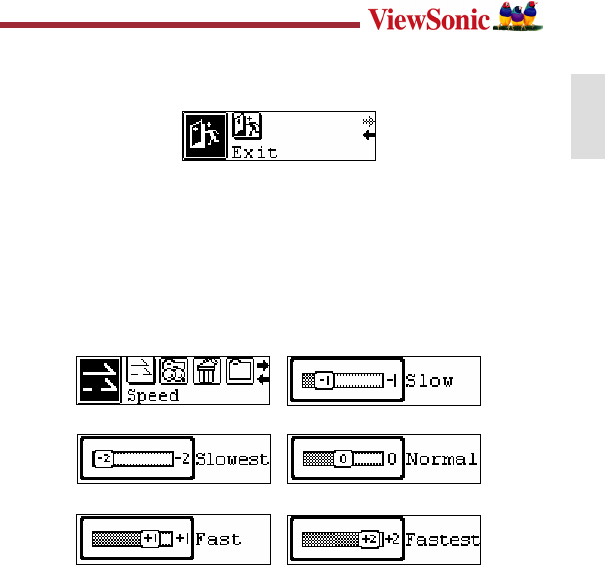
21
ENGLISH
Exit
From MP3 mode or voice standby mode, after selecting the exit setting, it will return to the
upper menu.
Note: From setting, pres / button can exit setting instantly.
Variable speed playing function
From MP3 mode or voice standby mode, press the MENU button for 2 seconds to enter the
tool function setting mode and press or button to select the variable speed playing mode,
and then you can press the MENU button to enter the speed changing playing mode. The
optional mode include: Normal, faster, fastest, slower and slowest.
Variable speed playing menu Slow
Slowest Normal
Fast Fastest


















