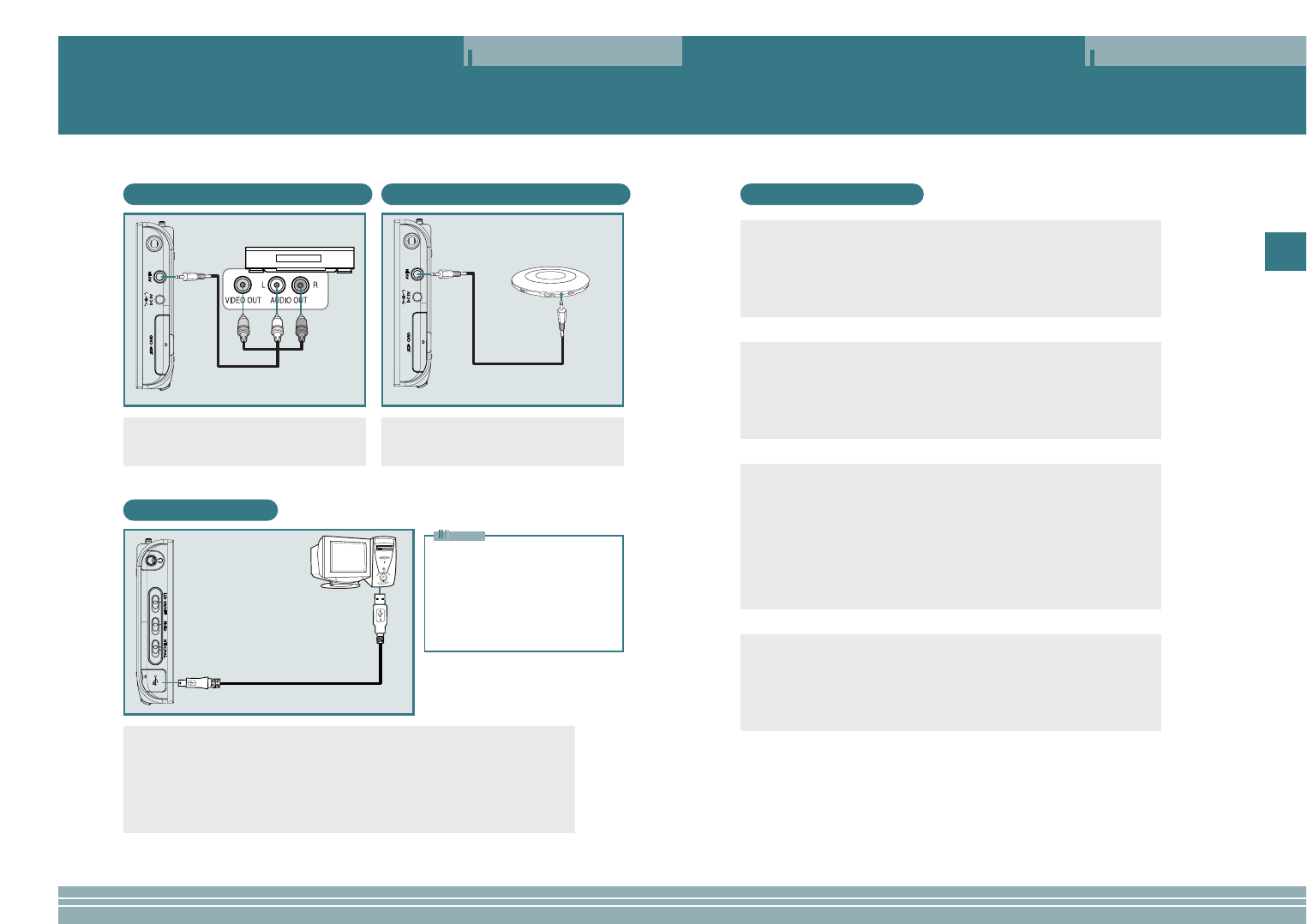
17
ENG
Connection
16
Installing and Using Transcoder
Installing and Using Transcoder
Using Environment
[PC requirements]
• Pentium III 1G at least
• Memory: 256MB at least
• Microsoft DirectX supported VGA
• Sound card-required
[OS]
• Microsoft Windows ME/Windows 2000/Windows XP
[Codec]
• Divx 5.1.1
Visit at the web site
http://download.divx.com/divx/DivX511.exe and download Divx codec for installa-
tion.
• Aunified codec for running media files on a PC.
Aunified codec must be installed on the PC to run a file normally.
[Others]
• Microsoft DirectX 8.0 at least
• Microsoft Windows Media Player 9.0
Connecting an External Component and USB
Connecting an AV Component
• Connect a Video/Audio cable between the
A/V component (DVD/VCR) and the player.
• Connect an USB cable between a PC (Windows ME, Windows 2000, Windows XP) and
the player.
• Enter Windows Explorer after USB is recognized by the PC.
• This player is displayed as a portable disc in the list of folders of Windows Explorer.
• Methods of copying or deleting a file with a portable disc are same with the using meth-
ods in Windows.
A/V component (DVD/VCR)Right side of
the player
Video/Audio cable
Connecting an Audio Component
• Connect an Audio cable between the audio
component and the player.
Audio component
(Portable CD Player,
Portable Cassette Player,
PC Audio output)
Right side of
the player
Audio cable
Connecting USB
PC
Left side of the player
USB cable
• When moving, copying, or deleting a
file through USB, remove the USB
after making sure that the USB con-
nection message window disap-
pears. During the connection of
USB, all the buttons on this player
do not operate.
Note
















