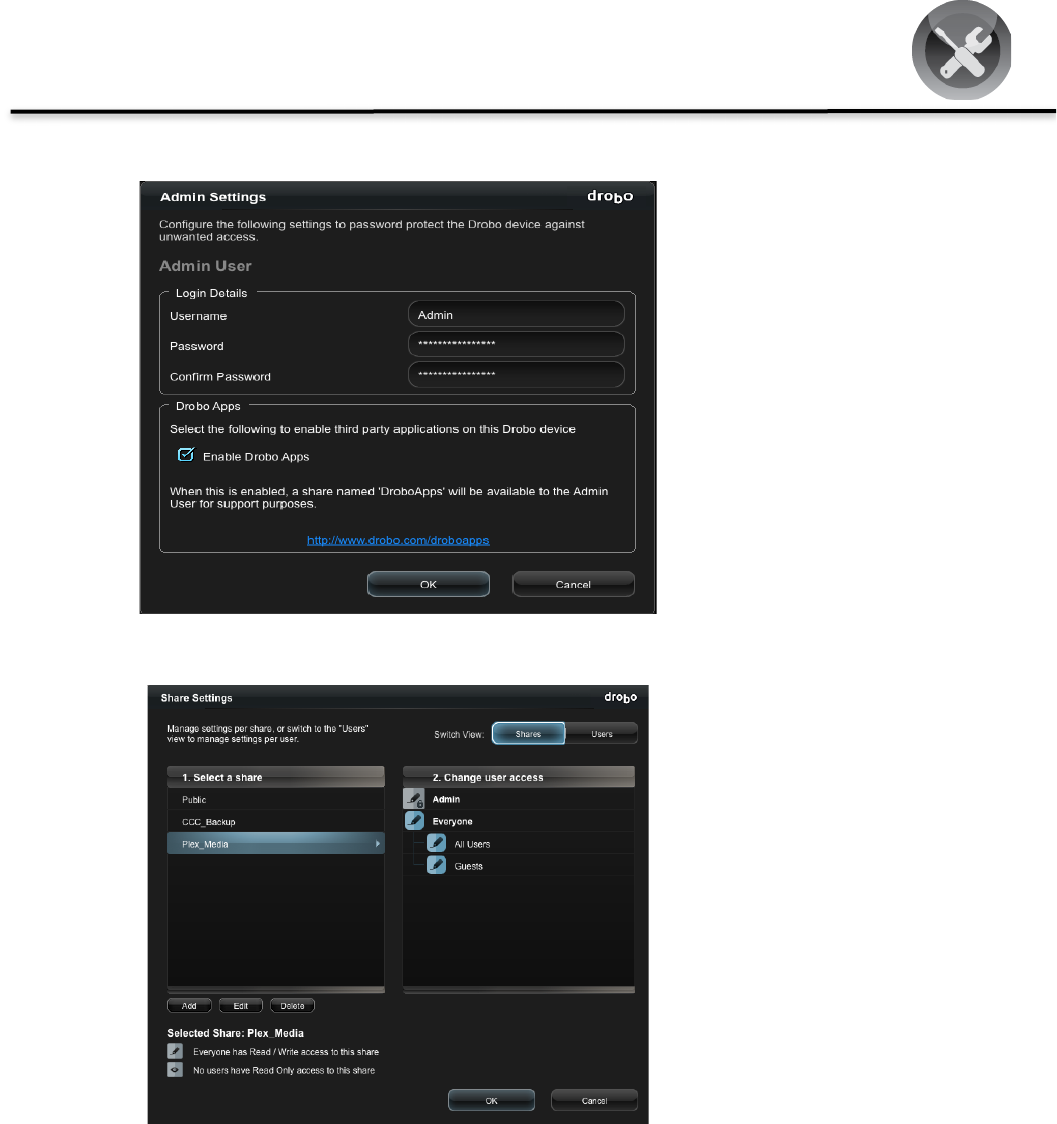
Drobo How-To Guide
Creating a Home Media Server with Plex and Drobo Storage
drobo.com | Creating a Home Media Server with Plex and Drobo Storage
6
STEP 3C
Enter an administrator
username and password
that will be used to
manage the Drobo.
Enter a Username and
Password and click OK
to save the account
settings.
NOTE – Make a note of
the account credentials.
This will be required
before any changes to the
shares or configuration
can be made.
STEP 3D
Click Add to create a new
share on the 5N. In this
example the newly
created share is named
Plex_Media.
In this example the user
access is set to Everyone
allowing access to the
share without a password.
To restrict access, click
the Users tab to create an
additional user.
Click OK to create the
share.
NOTE – The share user
must have write access















