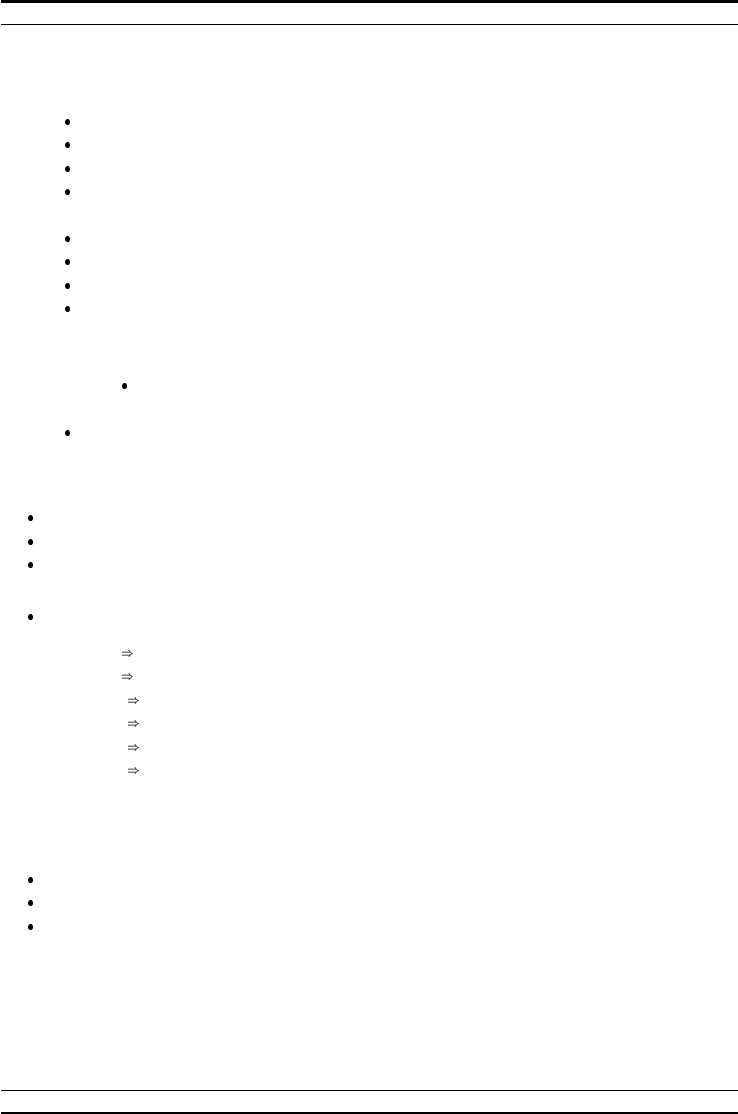
A Important Notice
Symptom: Fail to download or upload of MP3 / WMA / WAV file!
Possible Reason: Check:
whether the battery is exhausted.
the connection of USB cable.
whether the USB cable is damaged
whether memory is full.
Actions: Please:
replace with a new battery.
re-plug the cable at both ends.
replace a new USB cable.
release some memory space by deleting some files.
Symptom: Cannot Record Voice!
Possible Reason: Memory is full.
Actions: Please:
release some memory space by deleting some files.
A.2 Precautions
The MP3 player does not support NTFS and FAT32. It only supports FAT16.
When battery level is too low, it will power off automatically. You have to replace a new battery.
The USBDisk can be hot unplugged ifno write action is being performed. However, if data has been moved to the USB Disk, then
Eject or Safe removal action is needed to prevent the data loss. Eject can be used to ensure the data integrity. Under Windows,
select the disk icon and click the right button of the mouse, then select ’eject’. This will empty the write cache.
Below shows the file size that is required for each minute of CD audio converted to MP3 format. The higher the bit rate, the higher
the file size is needed.
– 32kbps 236KB/min
– 64kbps 471KB/min
– 128kbps 940KB/min
– 192kbps 1.37KB/min
– 256kbps 1.83KB/min
– 320kbps 2.29KB/min
Remark: All data for reference only.
A.3 Safety precautions
Make sure you do not use the unit with purpose which doesn’t exist on the manual.
Please read this manual carefully before using this product.
Do not convert, disassemble or repair the USB-MusicStick 100 at your discretion. Make sure that TrekStor support and repair service
is the only place in charge for repairs. Please also read section B and acknowledge the Warranty Conditions.
16 TrekStor


















