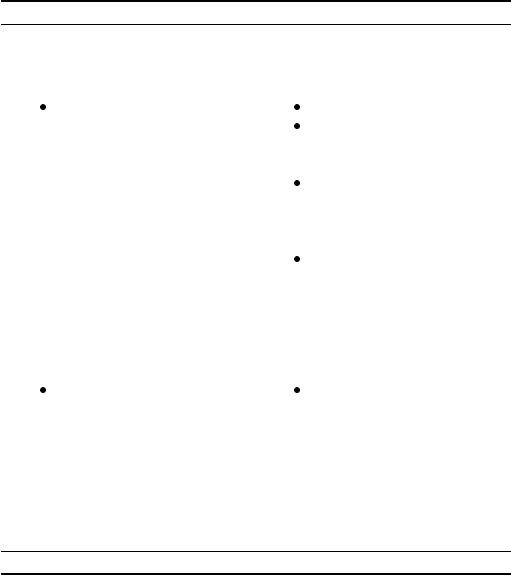
5 Troubleshooting
The player cannot be powered on even the battery is replaced:
Possible Cause:
FAT table in the flash
memory may have errors in
the case of strong magnet,
static, and incorrect dis-
connection.
Solution:
Take out the battery.
Connect the player to the
PC and hold down the Play
key for about 3 seconds.
When a removable disk is
found in ’My Computer’,
use the driver to format
and update the player.
Unplug the player when
you finish formatting and
updating and retry.
The player cannot be connected to the PC:
Possible Cause:
The keys are locked by
Hold switch
Solution:
Slide the Hold switch to
the unlocked position.
24 TrekStor


















