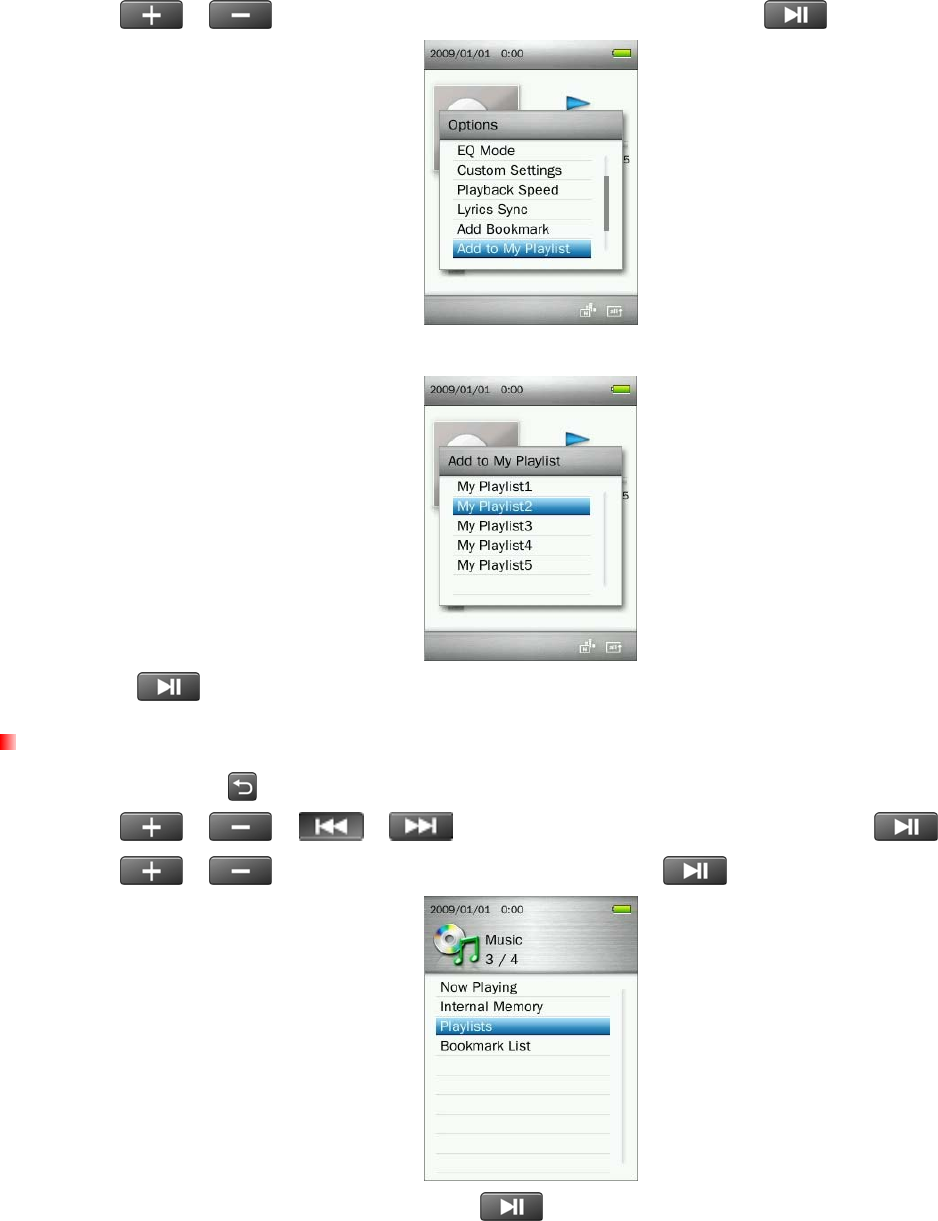
2. Use the /
buttons to select “Add to My Playlist” and press
.
3. Select the playlist you want to add the song to. (My Playlist 1” ~ “My Playlist 5”)
4. Press the button to add the currently playing song to the highlighted playlist.
Removing a Song from My Playlist
1. Press and hold the
button to enter the Main Menu.
2. Use the /
/
/ buttons to select “Music” mode and press .
3. Use the /
buttons to select “Playlists” and press
.
4. Select the playlist you want to edit and press .
26


















