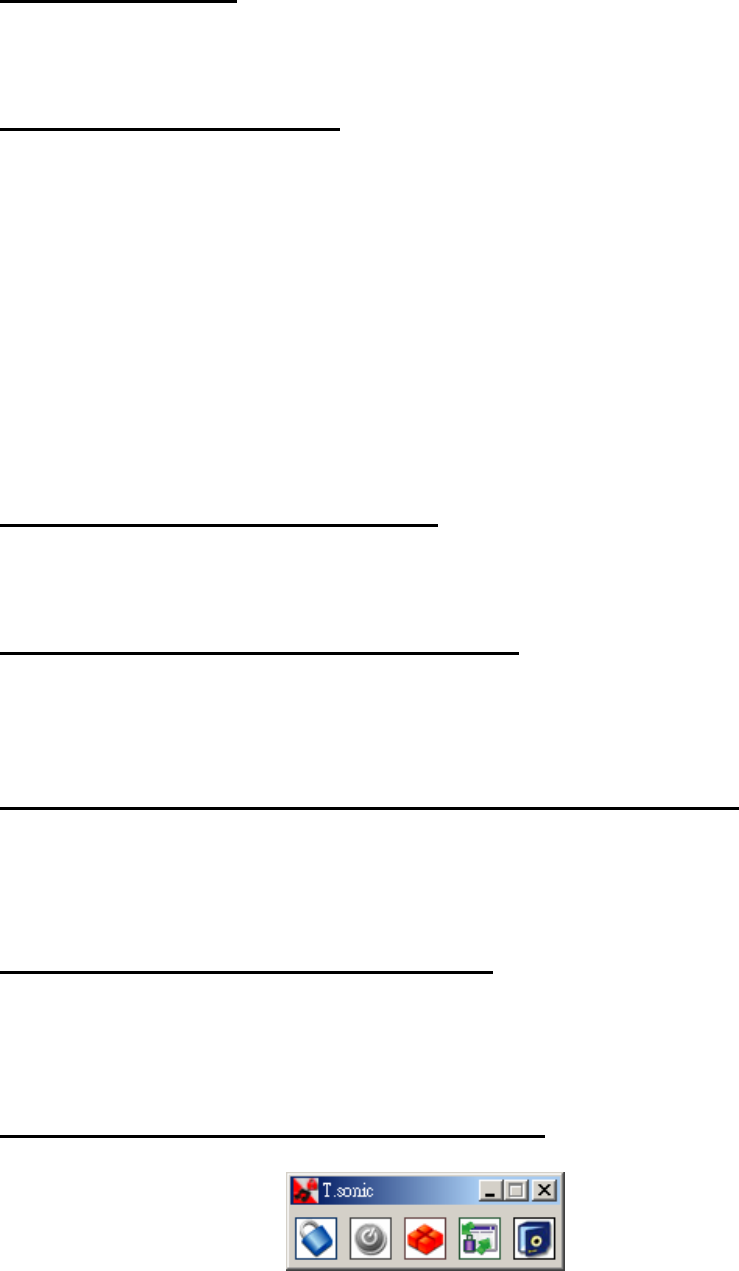
16
Buttons don’t work
Check to see if the LOCK switch is set to “HOLD ”. If yes, set it to the “OFF” position.
Cannot hear track playback
Check the following:
1. Are there any MP3, or WMA files in the root directory of your T.sonic 310? If not, you must
download music files from your computer or the Internet first (Only Mpeg I Layer 3 and WMA
files compressed at a rate of 32Kbps–320Kbps are supported).
2. Are the earphones properly connected to the earphone jack? If not, connect them properly.
3. Is the volume loud enough? If not, adjust it by sliding up [B to A] on the TouchPad to increase
the volume level.
Track playback sounds intermittent
Plug the earphones into the earphones jack again to make sure they are properly connected.
T.sonic 310 is NOT functioning correctly
If your T.sonic 310 ever stops responding or locks up, you can simply unplug and re-plug in the
earphones to reset the T.sonic 310.
Cannot find the file that was just copied to the T.sonic 310
Re-copy the file and refer to the “Safely Remove Your T.sonic 310” section to remove the
T.sonic 310 after the copy process is completed.
A File that was just deleted still appears
Re-delete the file and refer to the “Safely Remove Your T.sonic 310” section to remove the
T.sonic after the delete process is completed.
The T.sonic 310 Utility cannot be executed
You must log in to the Windows OS with Administrator rights to execute the Utility.


















