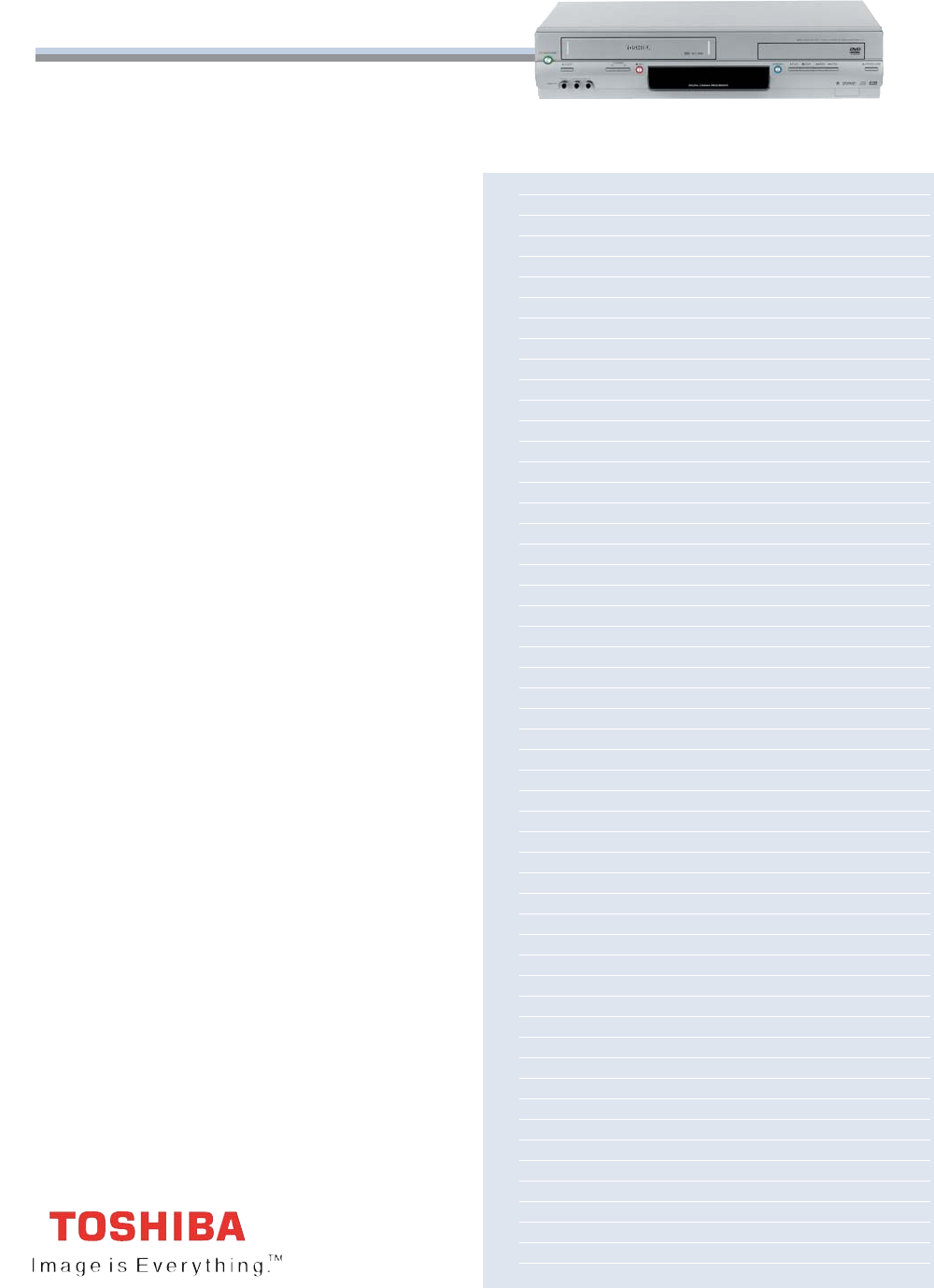
SPECIFICATIONS
DVDVIDEO
*CD-R/CD-RW discs recorded by CD-DA method can be played back.Some
CD-R/CD-RW discs may be incompatible due to laser pick-up and disc design.DVD-R
discs recorded by DVD Video method can be played.Some DVD-R discs may be
incompatible due to laser pick-up and disc design.JPEG discs may be incompatible
due to different recording format or condition of disc.
http://www.tacp.toshiba.com Customer Service:800.631.3811
Marketing Communications © Toshiba America Consumer Products, L.L.C.
82 Totowa Road, Wayne, NJ 07470 (2006).All Rights Reserved (01/06.01)
Memory Stick, Memory Stick PRO, Memory Stick PRO Duo, Memory Stick Duo are
trademarks of Sony, its partents and/or its affiliates.HDMI is a trademark of HDMI
Licensing LLC.DTS is a registered trademark of Digital Theater Systems.DivX
is a registered trademark of DivX, Inc.Dolby is a registered trademark of Dolby
Laboratories Licensing Corp.Windows Media is a trademark of Microsoft Corporation.
ColorStream Pro is a registered trademark of Toshiba America Consumer Products,
L.L.C.TosLink is a registered trademark of Toshiba Corporation.Product design and
specification subject to change or
modification without notice.
Disc Qty 1
Disc Play DVD-Video/DVD-R/DVD-RW/VCD/ CD/CD-R/CD-RW*
Video
Video D/A 14-Bit/108MHz
Video Upconversion X
Component Video Output ColorStream Pro
®
Progressive Scan X
DivX® Home Theater Certified X
HD JPEG X
Digital Picture Zoom X
Fast Scan X
Slow-Motion X
Multi-Camera Angle Select X
Multi-Language Select X
Multi-Subtitle Select X
Audio
HDMI™ w/ Dolby Digital and DTS
®
/Bitstream Output X
Audio D/A 24-bit/192kHz
Dolby
®
Digital/DTS
®
Compatible X
WMA & MP3 Playback X
Virtual Surround Sound 3-D
Extra
HD JPEG X
Parental Lock X
VCR
Video
19-Micron Video Heads 4
Record Speeds SP/SLP(EP)
SQPB X
Audio
Hi-Fi VHS Stereo X
MTS/SAP Tuner X
Commercial Skip X
Auto Clock X
8 Event/1 Month Programming X
OSD Language English/French/Spanish
Remote Control Universal Glow Remote w/TV Controls
Terminals
USB Input X
HDMI™ 1 rear - DVD only
Y/Pr/Pb 1 rear - DVD only
S-Video 1 rear - DVD only
RCA-Video Out 1 rear
RCA-Video In 1 front & 1 rear
L-R Audio Out 1 rear
L-R Audio Inputs 1 front & 1 rear
Coaxial & TosLink® Digital Audio Output 1 each - DVD only
RF Output 1 rear - both
RF Input 1 rear
Weight 7.7 lbs
Box Weight 9.9 lbs
Dimension (WHD) 16.95" x 3.53" x 9"
Carton Dimension 19.57" x 6.85" x 13.39"
UPC Code 022265411988
TECHNOLOGY
& BENEFITS
VIDEO
High-Definition Multimedia Interface (HDMI™) - HDMI™ (High-
Definition Multimedia Interface) is the first industry-supported, uncom-
pressed, all-digital audio/video connection. HDMI™ provides the best
interface between a DVD player and compatible products, such as a
digital television (DTV).When matched with a compatible TV, this single
interconnecting cable combines:Multi-channel audio, uncompressed
digital video, intercommunication between devices and simple control
Protocols.This single cable connection ensures that all signals remain in
their pure digital form and secure by use of High Definition Copy
Protection (HDCP) regardless of signal output resolution.
Video Upconversion - 720p/1080i - HDMI™ can support uncom-
pressed digital video up to HDTV level resolution.Thus, the player
makes use of this conduit by up-converting the standard DVD picture
resolution to nearly HDTV-quality with output resolutions of 720p or
1080i.This makes a DVD player with an HDMI™ connection the perfect
match for today’s digital televisions.And because this conversion is per-
formed in the player, the signal remains free from excessive digital-to-
analog conversion artifacts.
Digital Cinema Progressive (3:2 Pulldown) - Delivers the smoothest,
most film-like images to any progressive scan television, such as an HD-
compatible one, and ensures maximum resolution.
HD JPEG – Thanks to a specialize chipset (MPEG Decoder and Scaler)
and the HDMI™ interface with an HDTV display, Megapixel JPEG
images are displayed in their enhanced resolution, versus the image
compression that takes place with component interfaces.
AUDIO
WMA & MP3 Playback - Recordable Compact Discs (CD-R & CD-RW)
with music stored in either the Windows Media™ Audio or MP3 file for-
mats are compatible with the DVD player.
CONVENIENCE
Commercial Skip - After a program has been recorded, pressing the
SKIP button once during playback will automatically advance the tape
30-seconds forward bypassing recorded commercials.Pressing the skip
button on the remote again will advance the recorded tape for another
30-seconds for a total of 60-seconds.(30 sec x 6 Maximum).
USB - Toshiba Combo models featuring a USB Interface will support
"mass storage classification devices" for simple multimedia playback.
These formats include JPEG, WMA, MP3, and DivX (unencripted).
These devices include:most USB memory sticks and memory card
readers, certain digital cameras, and certain other USB devices with
storage capability.
TERMINALS
AUDIO
EXTRAVIDEOAUDIO VCR
SD-V594
image not final




