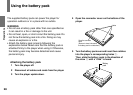27
Preparations
Power connection
Connect the supplied AC adapter to wall outlet as
below.
CAUTION
• Do not connect the power plug to a power outlet other
than that indicated on the label, as this can result in a
risk of fi re or electric shock.
• Do not connect or disconnect the power plug with wet
hands. Doing so may cause electric shock.
• Do not use an AC adapter other than one specifi ed, as it
can cause a fi re or damage to the player.
• When the AC adapter is in use, its temperature may
increase. However, it is not a malfunction. Make sure
that the power cord is disconnected and the temperature
decreases before carrying it.
Note
Do not use the supplied AC adapter with any device other
than this player.
To the DC IN
12V jack
AC adapter
Follow steps 1 to 3 to connect.
When disconnecting, reverse this order.
2
1
Connect the supplied AC adapter
and the power cord firmly.
Power cord
To wall
outlet
3
SD-P2900SR-E_P2-54.indd 27 07.3.28 10:28:04 AM