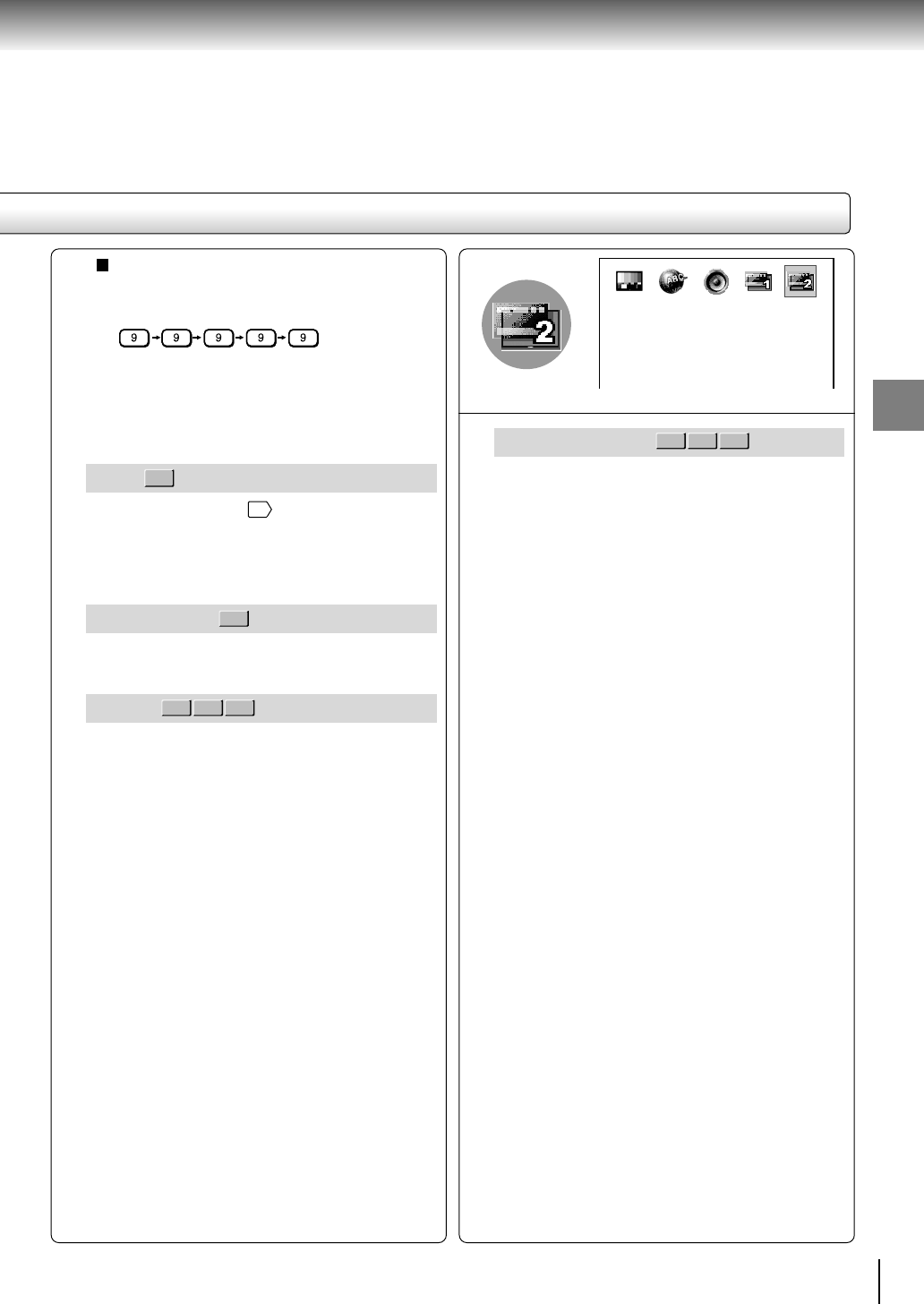
51
Function setup
DivX registration
If you select “Display” and press ENTER, the DivX
®
information appears.
While it is displayed, press “Done” to return to the
“OPERATION MENU-2” display.
OPERATION MENU-2
DivX registration
DVD-VIDEO
PBC
VCD
For details of PBC, see
9
.
On : To use the menu when playing a PBC-featured
VIDEO CD.
Off : When playing a VIDEO CD without using the
menu.
Screen Saver
DVD-V
On : The screen saver operates.
Off : The screen saver is disengaged.
Default
VCDDVD-V CD
No : To not restore the function settings to their
default settings.
Yes : To restore the function settings to their default
settings.
To restore both the function settings and picture
settings to their default settings, press the SETUP
button while pressing the SHIFT button on the remote
control, then press the CLEAR button.
To change your 5-digit security code
1) After selecting password, press the 9 button
five times.
The 5-digit security code is cleared.
2) Press the number buttons to create a new
5-digit security code.
99999
VCDDVD-V CD


















