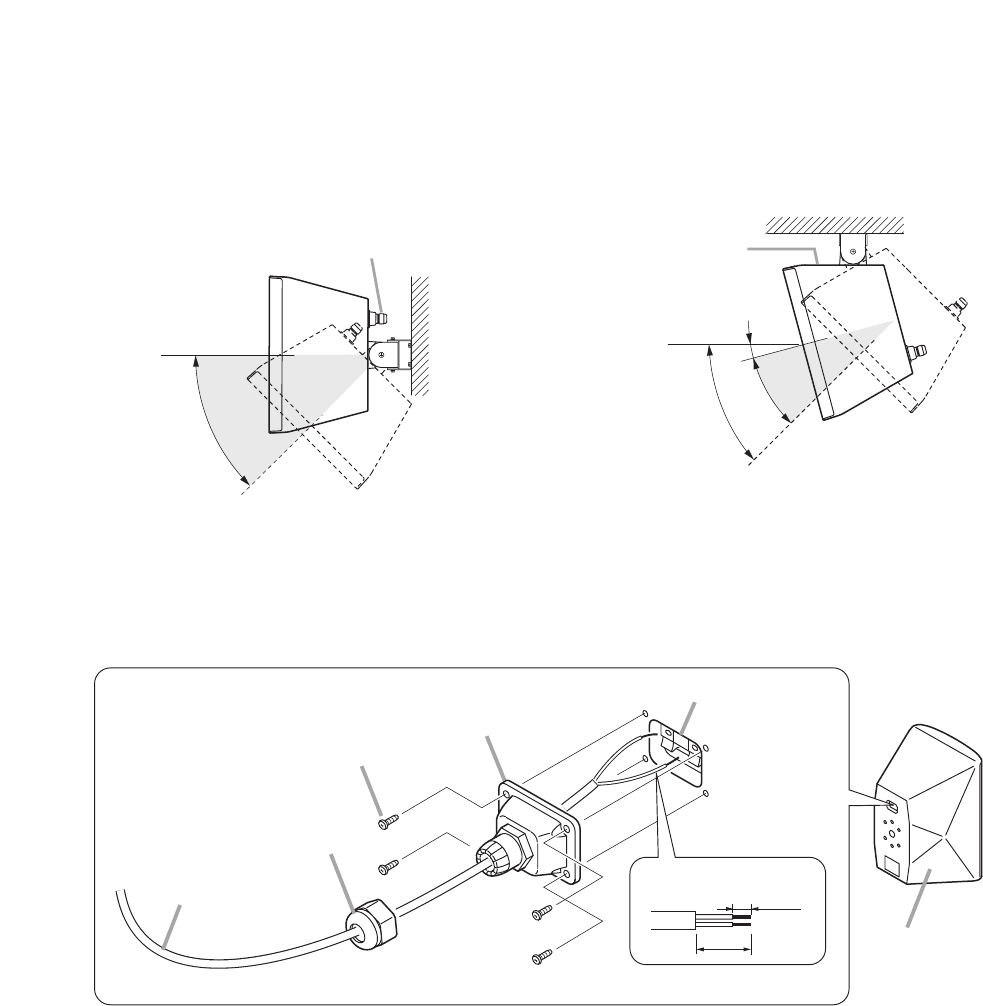
6
7. NOTES ON OUTDOOR INSTALLATION (F-2000BTWP and F-2000WTWP only)
• Be sure to mount the speaker in a vertical (portrait-style) orientation.
• Adjust the speaker's tilt angle within the shaded range shown below:
[Wall and pole: 0º horizontal to 45º downward] [Under eaves: 15º downward to 45º downward]
45°
Note
Mount the speaker so that its rear-mounted terminal
cover is positioned on the upper side.
0º
(horizontal)
15°
45°
(30°)
Note
The speaker faces 15°
downward when mounting
to a horizontal surface.
0°
(horizontal)
• Install the speaker in locations exposed to an ambient temperature range of –10ºC to +50ºC. Exceeding this
range could cause speaker failure.
• Use the supplied terminal cover when connecting the speaker cable.
[Terminal Cover Use]
Notes
• For the speaker cable, use a cable with a diameter of 6 – 10 mm, which will fit the cable bushing.
• To ensure waterproof capabilities, firmly mount the terminal cover to the speaker and tighten the bushing on
the cover.
Step 1. Feed the speaker cable through the bushing and terminal cover, then connect the cable to the input
terminal.
Step 2. Attach the terminal cover to the speaker.
Attach the cover while pulling the cable so that it is not entangled inside the terminal cover.
Step 3. Hold the terminal cover tightly to the speaker using the supplied screws.
Step 4. Tighten the bushing.
Note
After tightening the bushing by hand, use a tool to further tighten it another 90º (1/4-turn) or so. Note
that parts can be damaged by over-tightening.
Speaker unit
Terminal cover (accessory)
Bushing*
Speaker cable
Input terminal
Tapping screw 4 x 12 (accessory)
1
2
3
4
* Screwed onto the Terminal cover at the factory.
30 mm
10 mm
[Stripped conductor]


















