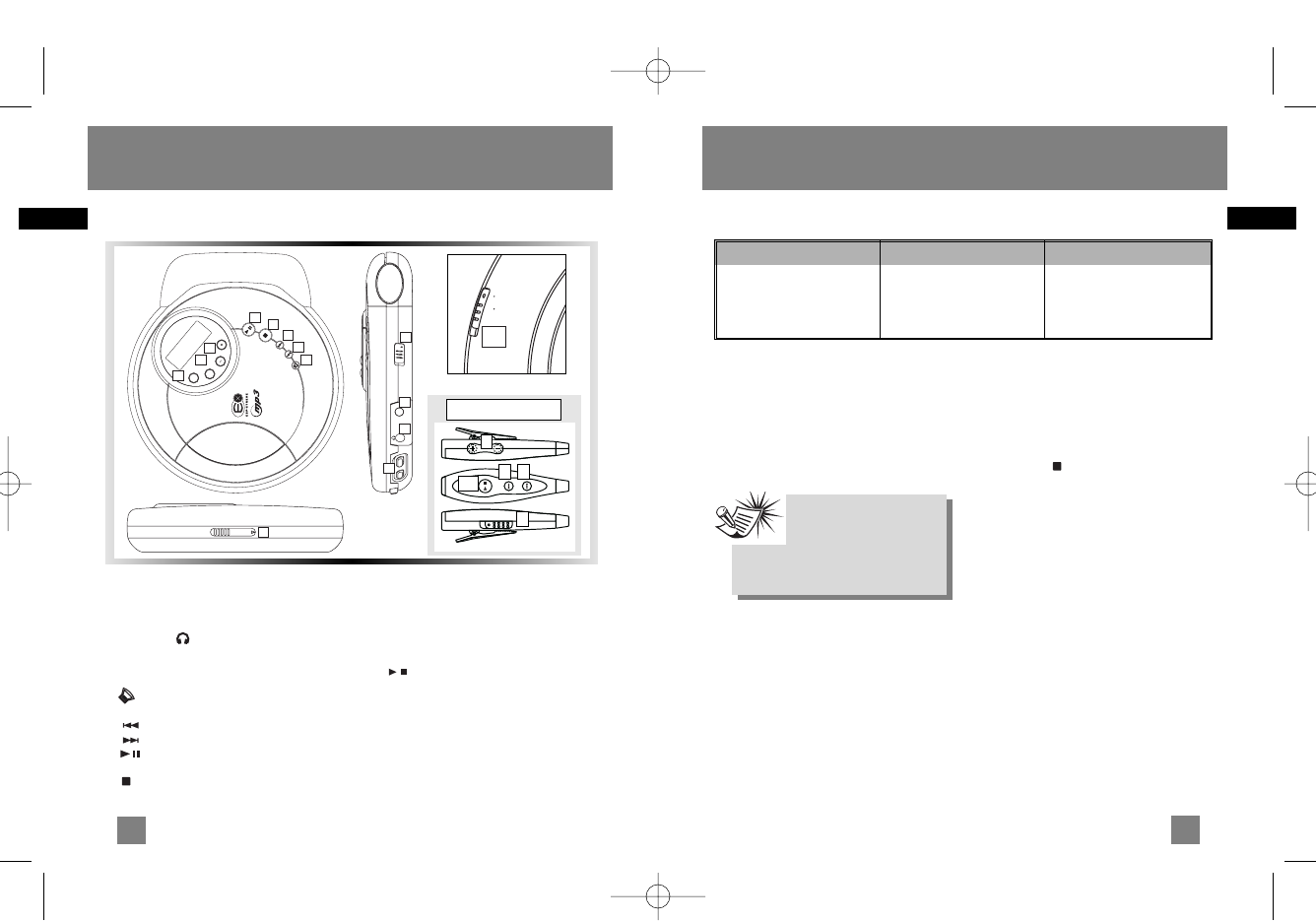
EN
EN
AC Outlet Power Supply
You can power your CD player with an
AC/DC adapter. Refer to the table for
details of the operating voltage.
AC/DC adapter is purposed for indoor use
in dry rooms only. Remove the jack from
the device to use it with the batteries.
Battery Power Supply
Refer to the table for details of the
batteries required to operate your unit.
Recharge function
To charge Ni-Cd batteries:
1. Insert 2 rechargeable batteries into
the battery compartment on the main
unit.
2. Connect the main adapter.
3. Press stop on the unit to start
recharging. An battery indicator will be
displayed when recharging is in progress.
4. Unplug the AC/DC adapter to stop
recharge, or press play to stop recharge
and enter playback mode directly.
CD Player
Model Number
PDP2030 / PDP2035
AC/DC Adapter
5-4090A
(Included)
(230V 50Hz)
Batteries
2 x 1.5V IEC R6 (UM3)
(Included)
Power Supply
4
3
Note:
Power is fed to the unit even
when it is not functioning. To
cut the power supply off, the AC/DC
adapter must be unplugged.
1. control switch - To lock or unlock the
buttons.
2. DC jack - You can insert the adapter instead
of batteries for indoor use.
3. Line Out / Headphones Jack / Remote
control- Insert your headphones and
remote control (PDP2035 only) here.
4. Volume buttons - To adjust the volume.
5. Bass boost - Selects Bass Boost and EQ.
options.
6. - Skip / search backward track
7. - Skip / search forward track
8. play/pausebutton - Press to play or
pause CD.
9. stopbutton- Press to stop CD playback,
press and hold to turn off the unit.
10. folder + / -- Selects folder.
11. program button - Enters program
mode.
12. modebutton - For different playmode
selection.
13. openswitch - Slide to open CD door.
14. play/stopbutton - Press to start or
stop CD playback.
CD Player
General Control
DC IN
DC IN
1
2
3
4
OPEN
13
X
T
R
E
M
E
S
K
I
P
P
R
O
T
E
C
T
I
O
N
-
D
Y
N
A
M
I
C
B
A
S
S
B
O
O
S
T
program
m
ode
f
older
5
6
7
8
9
10
12
11
CONTROL
ON
HOLD
1
ON • •
CONTROL HOLD
14
4
7 6
1
(PDP2035 only)
PDP2030_35 EN 3/22/04 10:20 AM Page 8










