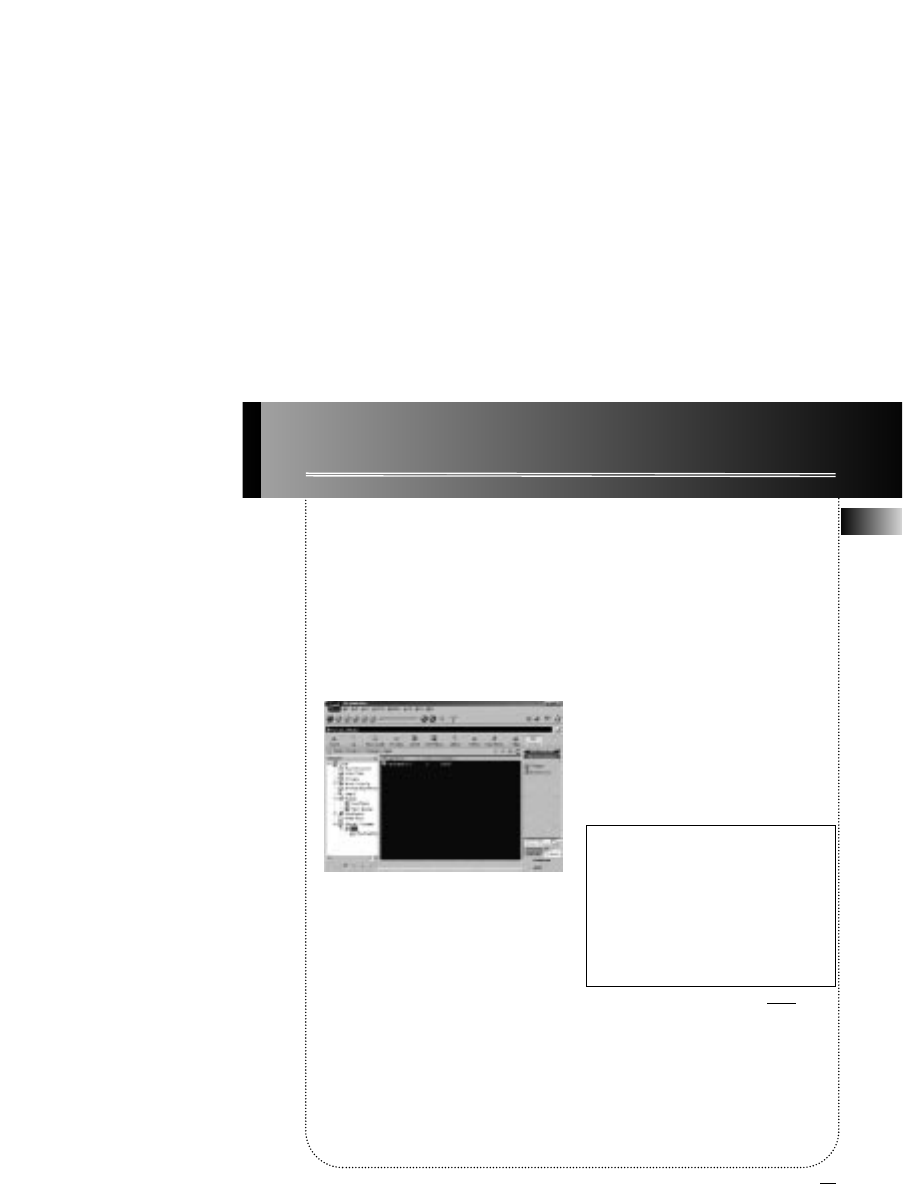
Getting Started
25. Transfer the audio files to Thomson Lyra Pocket player
(continued)
C. Double click the Internal device icon
to view contents of the built-in flash
memory
or
Double click the External device icon to
view contents of the MultiMediaCard (if
present).
D. Click the Add Tracks icon on the
right side column. Select the music
and click Add Track>> button on the
bottom.
Note: Click to select a song, Shift and
click to select groups of songs, or Ctrl and
click to select multiple songs. Click Close
when all music tracks have been selected.
E. After you have selected all of the
music you want to record to the selected
device, double click the appropriate icon.
File size and availability are listed in the
status and window displays.
F. Click the Begin Transfer button on the
right of the screen to download your
songs to the selected device (Thomson
Lyra Pocket Internal or Thomson Lyra
Pocket External)
After transfer is complete, repeat process
as needed until all desired music tracks
have been downloaded to either the
Thomson Lyra Pocket Internal or External
devices
G. Click Exit under the File menu to close
RealJukebox.
H. Disconnect the USB cable from
Thomson Lyra Pocket player.
Note: If using Windows 2000, must
stop
Thomson Lyra Pocket device first before
disconnecting USB cable to avoid loss of
data ar damage to the device.
Click the Unplug or Eject Hardware icon
from the system tray and select Thomson
Lyra Pocket Player item and click Stop.
See the Windows 2000 Help for further
details on the Unplug or Eject Hardware
topic.
Caution
Disconnect the Thomson Lyra
Pocket USB cable only after data
is transferred.
Disconnecting the USB cable
before the data is completely
written may cause loss of
data or damage to the
Thomson Lyra Pocket player.
35
EN


















