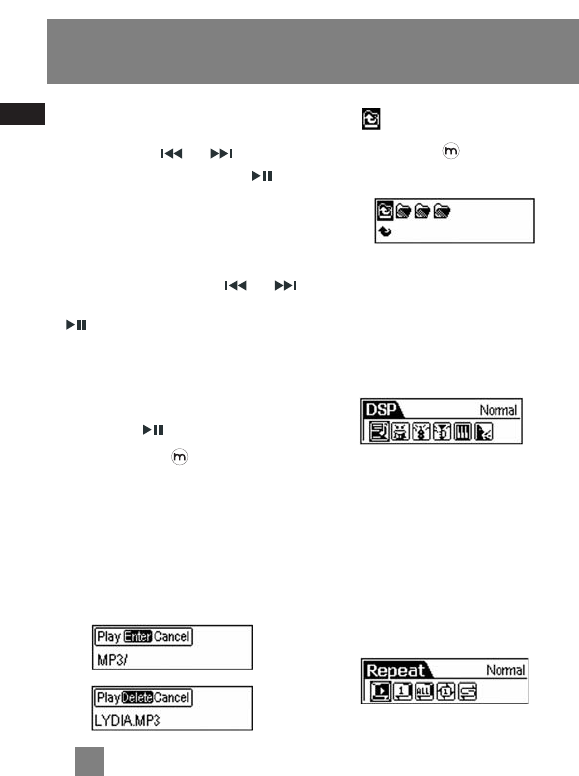
EN
11
Menu Settings
Music
Select this option to enter Music mode to
play mp3. Press or to select
the file you want to play. Press to
begin playback.
Audiobooks
Select this option to enter Audible mode
to play Audible files. Press or
to select the file you want to play. Press
to begin playback.
Navigation
Select this option to browse files and
folders, press to play currently
selected file . Press to bring up the
operation menu.
Play - Play this file or folder.
Delete - Delete this file. (For files only)
Enter - Enter this directory. (For folders
only)
Cancel - Return to navigation screen.
Select to return to previous folder
level. Press and hold to completely
exit the folder menu.
Settings
DSP
Select this option to change DSP setting.
There are six options available: NORMAL,
BASS, ROCK, JAZZ, CLASSIC and POP.
Repeat
Select this option to futher select
playback mode. There are five options:
Normal - Playback resumes to normal
Repeat One - Repeat the current file
Repeat All - Repeat all files
Shuffle - Play files in random order
Repeat Shuffle - Repeat files in random
order


















