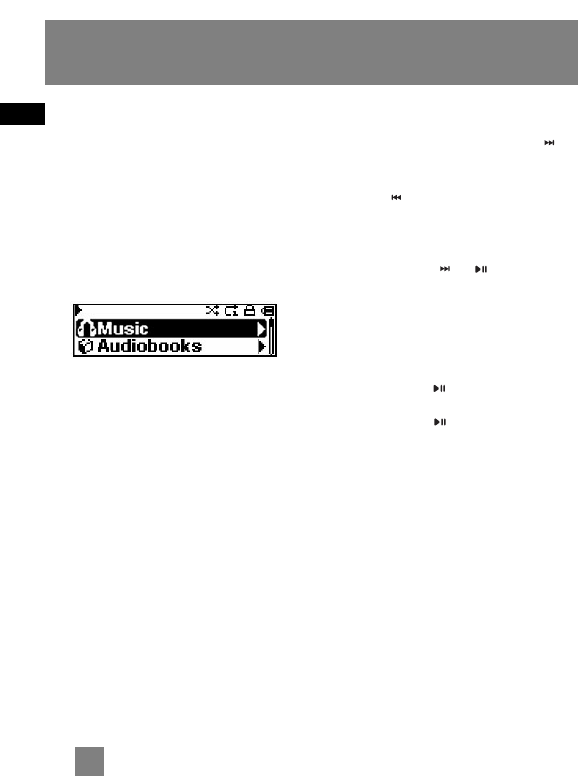
EN
7
Quick Start
How Files are Organized?
The files transferred to the player will be
sorted automatically so that you can
easily find and play them. They are
sorted as below:
• Music
• Audiobooks
• Radio Recs
•Voice / Line-in Recs
• My Selections
Note: Radio Recs files are recorded files
from the radio (see “Radio Recording”);
Voice / Line-in Recs are recorded files
from the microphone and line-in audio
cable respectively (see “Voice Recording”
and “Line-in Recording”). My Selections
files are your preferred files (see “My
Selections”).
Music files are further sorted as below:
•Artists
• Albums
•Titles
• Genres
•Years
The navigation menu is displayed when
playback is stopped or when M is pressed
during playback.
Menu Navigation
To navigate through the menu, press
to go into a menu level, press + or – to
move along menu items at the same
level. Press to go back up a menu
level.
If the selected item is a music, audible or
recorded file, press or will start
playback.
Switching On and Off
Player
•Press and hold to turn on the unit.
•To turn off the player completely,
press and hold .


















