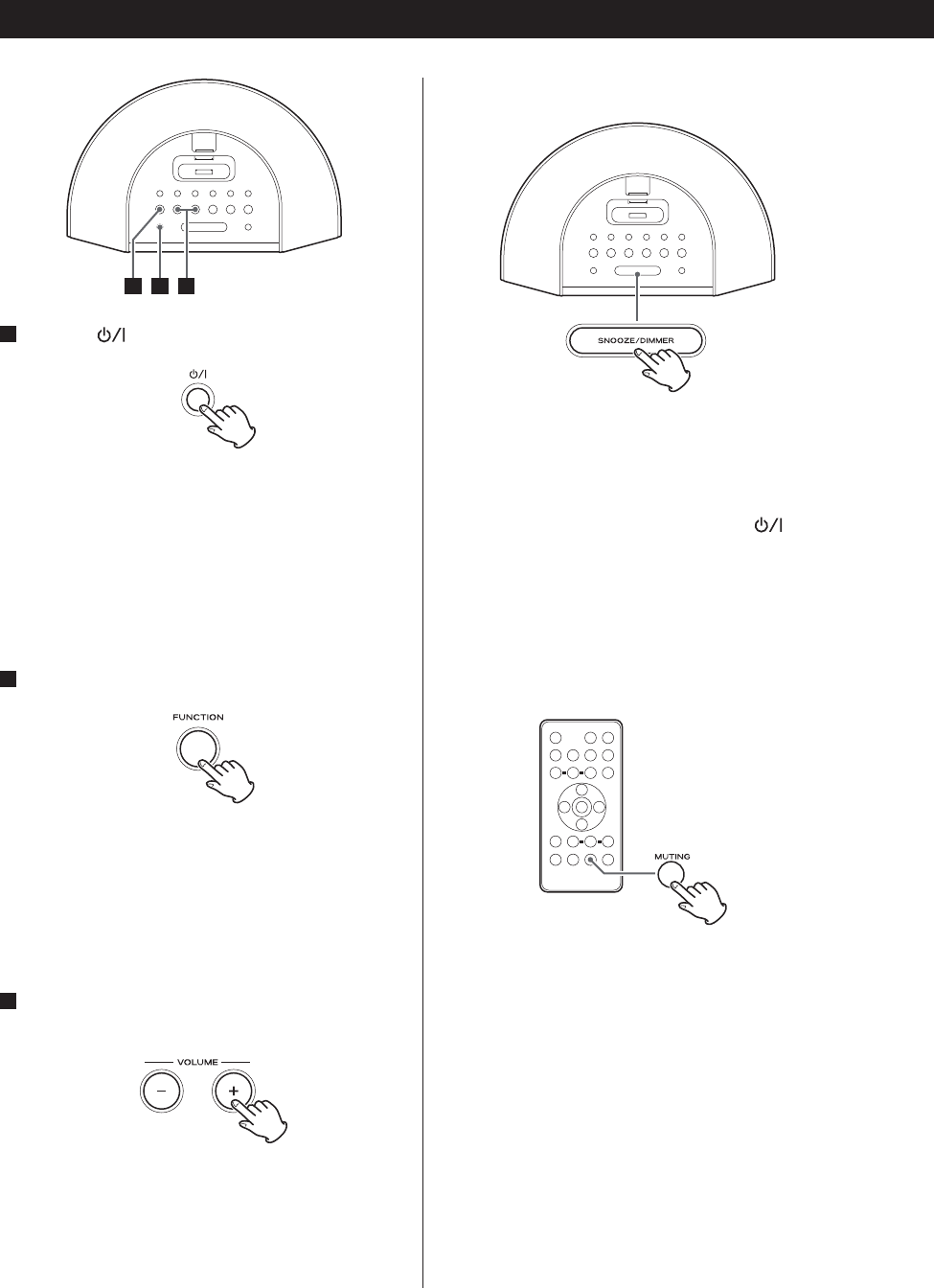
16
Basic Operation
1
Press the button to turn the unit on.
< The unit turns on with the source that was last selected.
If the iPod that is in playback mode is inserted into the
Dock, the this unit will automatically turn on and start
playback of the iPod.
< If you insert the disc in standby mode, this unit will
automatically turn on and start disc playback.
2
Press the FUNCTION button to select a source.
< To listen to an external source connected to the AUX IN
jack, select AUX.
< If you select “iPod” when no iPod is docked, the iPod
indicator on the display blinks.
3
Play the source, and adjust the volume using the
VOLUME button (– or +).
The volume is adjustable from MIN (0) to MAX (30). Hold
down the VOLUME – or + button to turn down or up
the volume continuously.
Dimmer
You can change the front panel’s display brightness. Use
the DIMMER button to change the brightness among
three levels.
< This function will be cancelled when the
button is
pressed.
Muting
To mute the sound temporarily, press the MUTING
button. Press the MUTING button again to restore the
sound.
< The MUTING indicator blinks on the display to indicate
that the muting is engaged.
< If you change the volume or source during the muting,
the muting will be cancelled.
2 31


















