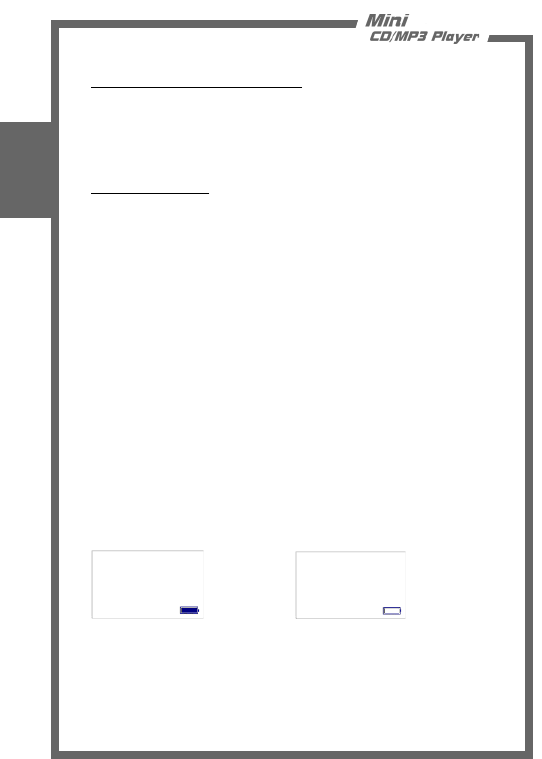
6
EN
Connecting the AC adapter
Insert the 120VAC AC adapter into the appropriate
socket (9 figure 3).
Insert the power plug into the main outlet.
Getting Started
Open the cover by sliding the "Open" switch (11
figure 3).
Insert a MiniCD into the player, with the disc label
facing up. Never touch the lens of the player.
Close the cover.
Press "Play" (3 figure 2) to turn on the power.
The player will start initializing the CD. When initial-
izing, the LCD display shows "READ".
If a MP3 CD is inserted, the display will show the total
number of titles and tracks.
If a Audio CD is inserted, the display will show the
total tracks and playing time.
If no CD is inserted or the disc cannot be initialized,
the LCD display will show "NO DISC".
Only when power comes from the batteries, will the
battery-status indicator appear on the display.
When the batteries are running low, the battery-
indicator will start flashing.
battery full battery empty


















