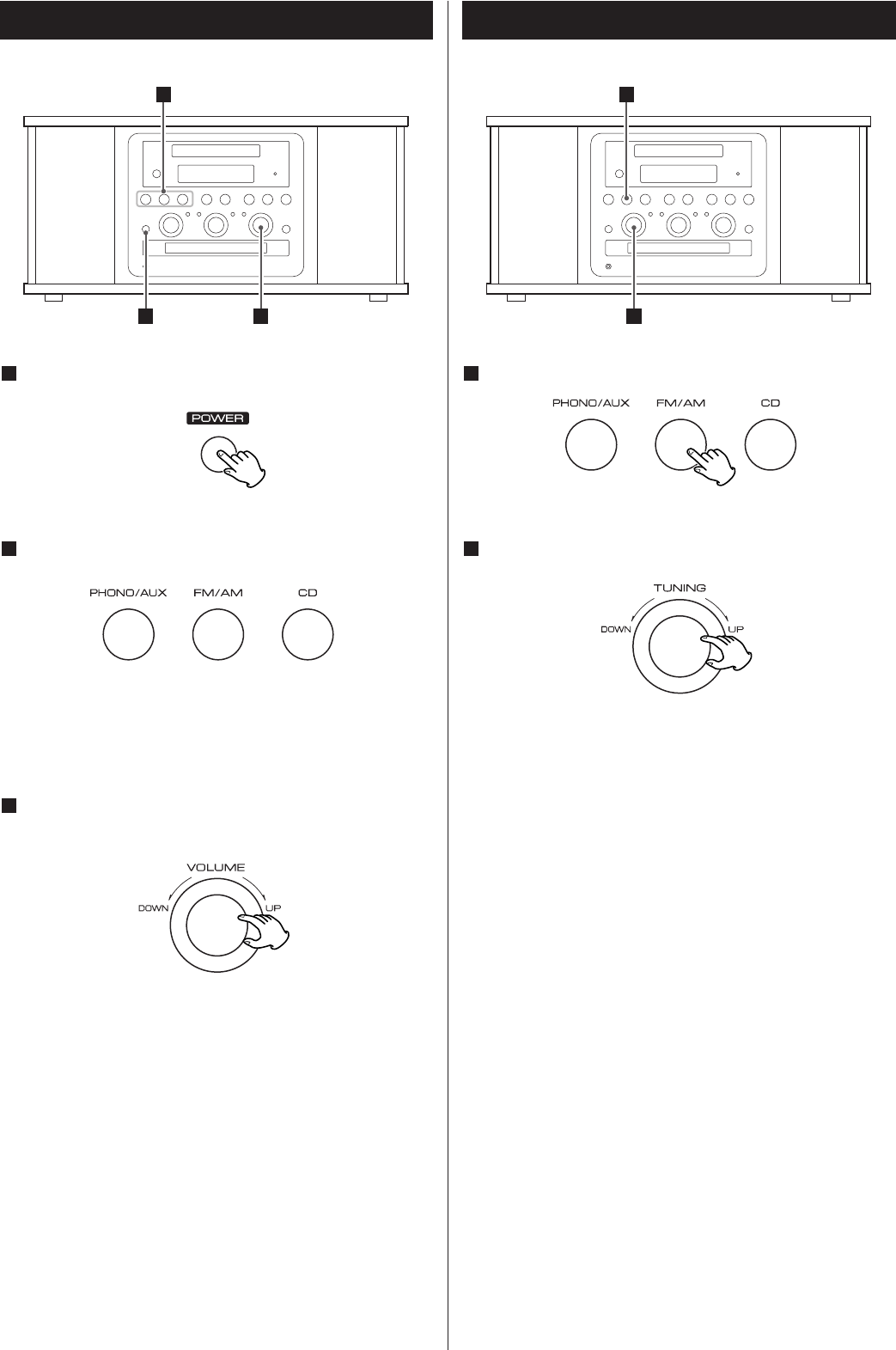
12
Press the POWER switch to turn the unit on.
1
Select a source by pressing the corresponding button.
2
< To listen to an external source connected to AUX jacks, select
AUX by pressing the PHONO/AUX button once or twice.
Play the source, and adjust the volume by turning the
VOLUME knob.
3
Basic Operation Listening to the Radio
Select FM or AM using the FM/AM button.
1
Turn the TUNING knob to tune in a station.
2
1 3
2
2
1
If the reception is poor
AM broadcast
Turn around the unit to find the best position for AM
stations.
FM broadcast
Extend and turn around the FM antenna so that you can
receive the stations clearly.
<
The TUNED indicator lights when a station is correctly tuned
in.
<
The STEREO indicator lights when an FM stereo broadcast is
tuned in.


















