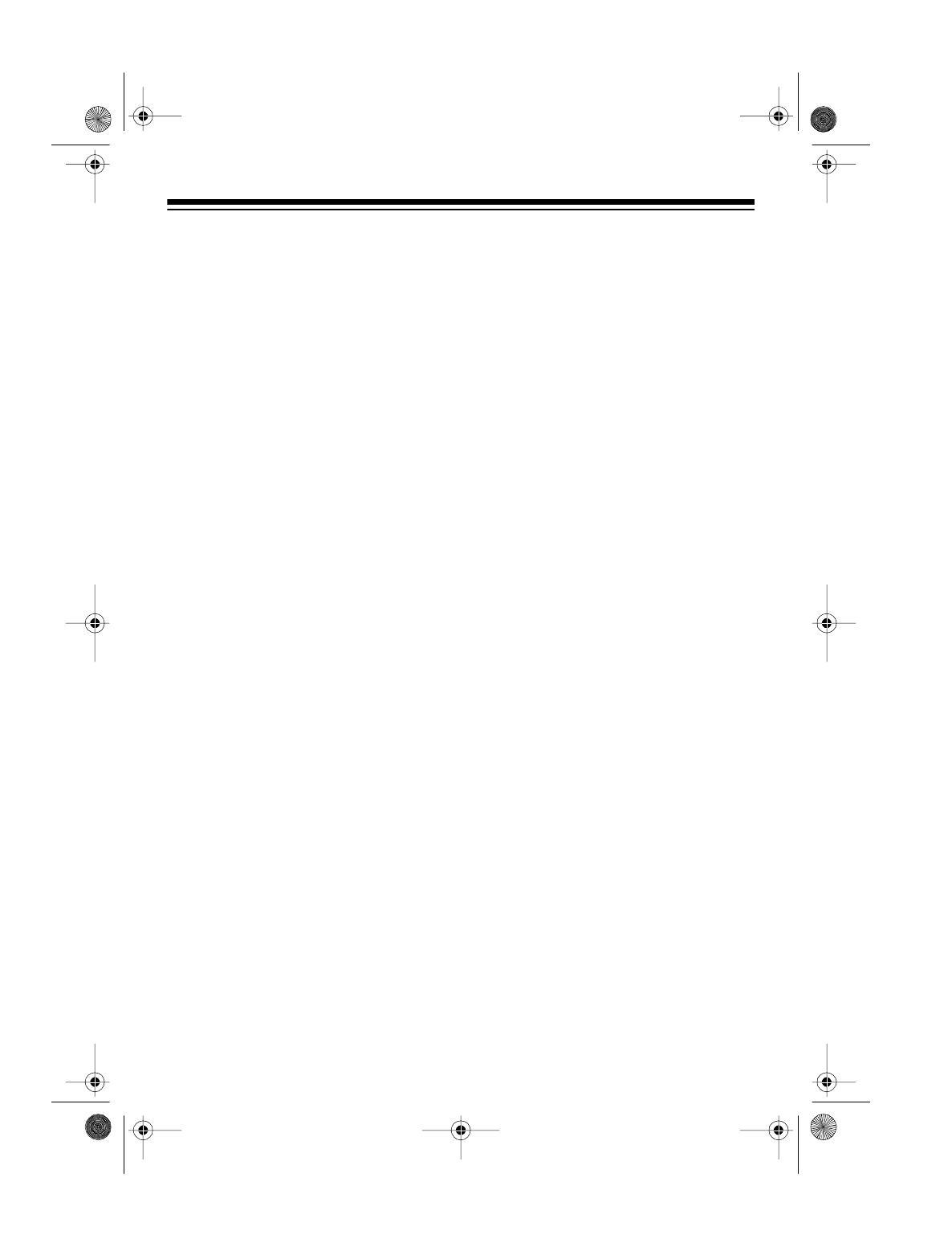
3
Note: The PM indicator on the
display lights when you set the
time to a PM hour.
2. While holding down
TIME
, repeat-
edly press (or press and hold
down)
MINUTE
until the clock dis-
plays the correct minute.
3. Release
TIME
when you have set
the correct time.
Setting the Alarm
1. While holding down
ALARM
,
repeatedly press (or press and
hold down)
HOUR
until the clock
displays the correct hour.
Note: The PM indicator on the
display lights when you set the
time to a PM hour.
2. While holding down
ALARM
,
repeatedly press (or press and
hold down)
MINUTE
until the clock
displays the correct minute.
3. Release
ALARM
when you have
set the correct alarm time.
To view the alarm time, hold down
ALARM
on the top of the clock radio.
Using the Alarm
Once you set the alarm time, follow
these steps to turn on the alarm.
1. Set
ON/OFF/AUTO/ALARM
to
AUTO
to turn on the radio and light
at the preset time, or to
ALARM
to
sound the alarm buzzer and turn
on the light at the preset time.
When you turn on the alarm, the
alarm indicator appears at the
lower left corner of the display.
2. When the buzzer or radio sounds,
set
ON/OFF/AUTO/ALARM
to
OFF
to turn it off.
Note: You can press
SNOOZE
to
silence the alarm for about 9 min-
utes. You can repeatedly press
SNOOZE
for up to 2 hours. Then
the alarm turns off and sounds
again at the set time.
3. Slide
ON/OFF/AUTO/ALARM
to
AUTO
or
ALARM
to reset the alarm
to sound at the preset time 24
hours later.
12-1611.fm Page 3 Friday, July 9, 1999 10:31 AM








