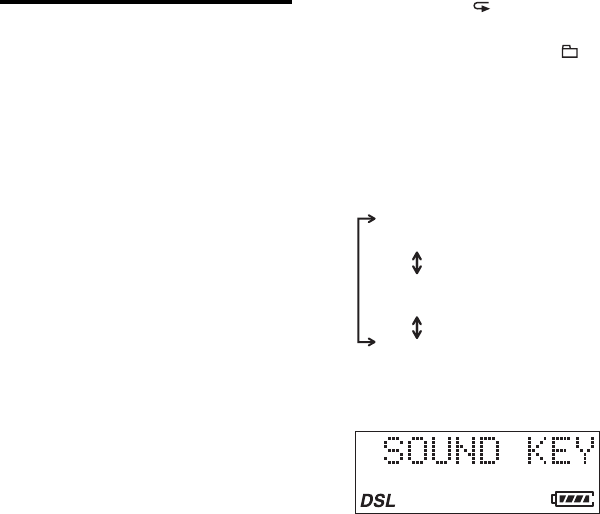
18 English
Playback options
Setting the function of the
SOUND button
Select the function assigned to the SOUND
button. The SOUND button can work as the
DSL* button, the sentence repeat button, or the
phrase repeat button.
*DSL = Dynamic Super Linear Bass
DSL function
You can emphasize the bass-boosted sound.
Each time you press SOUND, the display
changes as follows:
DSL OFF (cancel)
V
DSL 1
V
DSL 2
V
DSL OFF
“DSL 2” enhances the bass sound more than
“DSL 1.”
SOUND works as the DSL button as a default.
Sentence repeat function
The CD player returns to the latest no-sound
portion, and starts playback from there.
Notes
• During playback of an MP3 disc, Sentence
repeat function may not work properly.
• Sentence repeat function becomes effective
when the no-sound portion is played at least
once after you assign Sentence repeat
function to the SOUND button.
Phrase repeat function
The CD player goes back by 5 seconds, and
starts playback from there.
1 Press P-MODE/ during play or
stop.
2 Press FOLDER SKIP -/+ ( -/+)
repeatedly until “SOUND KEY”
appears in the display.
3 Press r/t to select the
function you want to assign to the
SOUND button.
Each time you press r/t , the display
changes as follows:
DSL
(DSL function)
SENTENCE
(Sentence repeat function)
PHRASE
(Phrase repeat function)
4 Press ca/ENTER.


















