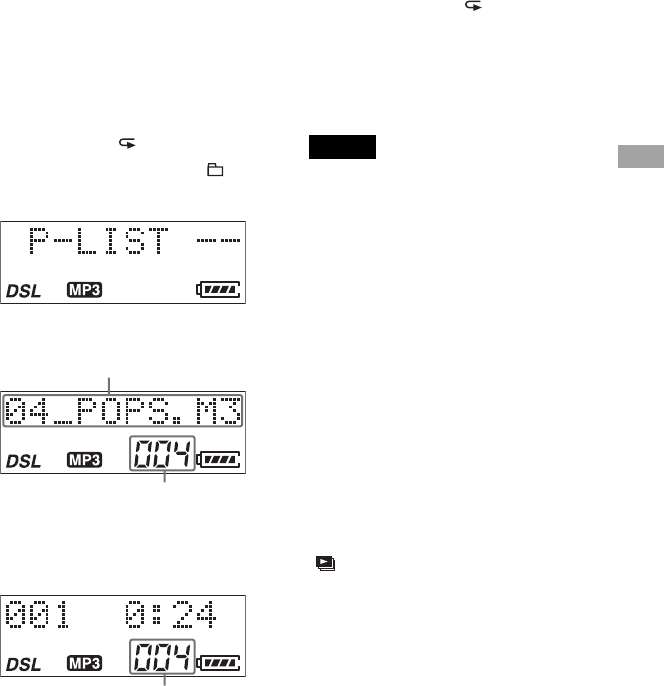
English 19
Starting a Play list play (only
for MP3 discs)
When you record MP3 files on the disc, you
can record the play list files. The play list
contains the order of the files on the disc, and
you can play the disc according to the order
specified in the play list file. Recording some
play list files allows you to play the same disc
in a different combination of the files in a
different order.
The play list play cannot be done if an MP3
disc has no play list file in it, if the recorded
play list file is named inappropriately, or if the
information in the play list file is written
inappropriately.
1 Press P-MODE/ in stop.
2 Press FOLDER SKIP -/+ ( -/+)
repeatedly until “P–LIST – –”
appears in the display.
3 Press r/t to select the play
list file you want to use.
4 Press and hold ca/ENTER for
about 2 seconds.
Play list play starts following the
information in the selected play list file.
To cancel the Play list play and start
normal play
Select “OFF” in step 3, and press and hold
ca/ENTER for about 2 seconds. Normal
playback starts.
To repeat the Play list play
During Play list play, select “RPT ALL”, or
press and hold P-MODE/ for about 2
seconds. All the files in the play list file will
be played repeatedly.
To play the files in the play list in a
random order
During Play list play, select “SHUF ON.”
Notes
• The CD player recognizes the files with an
extension “.m3u” as the play list files.
• The CD player recognizes up to 20 play list
files.
• The MP3 files specified in the play list files
are up to 500 files as a total of all the play
list files recorded in an MP3 disc.
• During Play list play, you cannot select
Program play. You cannot select a folder nor
repeat all the files in a folder.
Note on the file name of the play list
file
The name of the play list file should have 30
bytes or less including its extension “.m3u”
(11 characters before the extension on the
Joliet format disc, and 26 characters before the
extension on other format disc).
The files with longer name cannot be used as
the play list file on this CD player.
For XP-ZV77D only
“ ” appears in the display of the supplied
remote control when you load an MP3 disc
with the valid play list files recorded correctly.
Play list file number
Play list file name
Number of the selected play list file


















