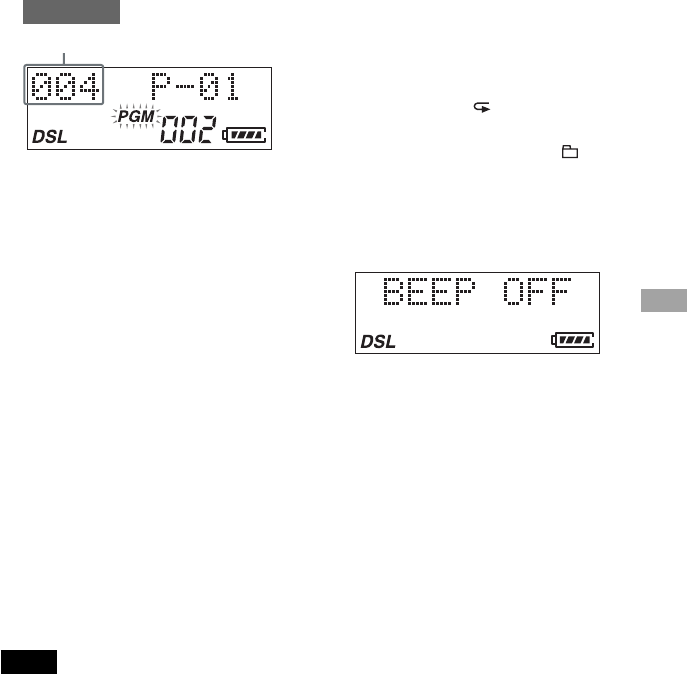
English 17
Turning off the operation beep
sound
You can turn off the beep sound that is heard
from your headphones/earphones when you
operate your CD player.
1 Press P-MODE/ during play or
stop.
2 Press FOLDER SKIP -/+ ( -/+)
repeatedly until “BEEP ON”
appears in the display.
3 Press r/t to select “BEEP
OFF.”
4 Press ca/ENTER.
To turn on the beep sound
Select “BEEP ON” in step 2, and press ca/
ENTER.
MP3 disc
7 Press ca/ENTER to enter the
selected track (file).
The selected track (file) is stored in the
program.
Repeat step 4 to 6 to select the tracks
(files) in your favourite order.
8 Press and hold ca/ENTER until
Program play starts.
To check the program during
Program play
Press s/OFF/CHG (s) to stop Program play,
and press r/t repeatedly.Each time you
press r/t, the track number appears.
When you press ca/ENTER shortly,
Program play resume from the beginning of
the track (file) you select by r/t.
When you finish entering the 24th
track (file)
“PGM-FULL” appears in the display to show
that you cannot add any more track (file) to the
program.
To cancel Program play
Select “PGM OFF” in step 2, and press ca/
ENTER.
Note
During Program play, you cannot add tracks
(files) to the program.
File number


















