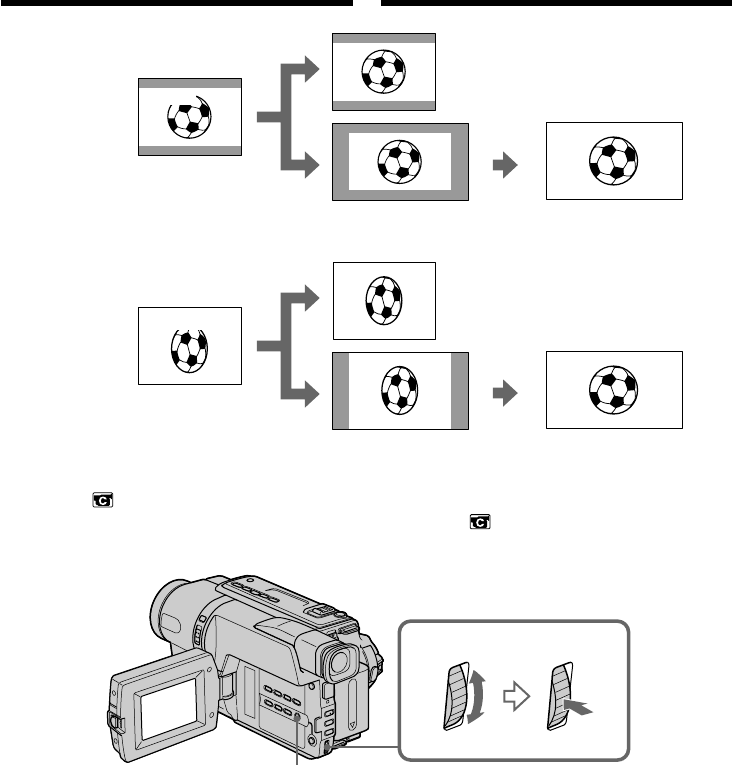
56
[b]
CINEMA
[a]
[c]
[f]
[g]
CINEMA
16:9FULL
16:9FULL
[e]
[d]
[h]
B peжимe CAMERA ycтaновитe для
пapaмeтpa 16:9WIDE знaчeниe CINEMA или
16:9FULL в в ycтaновкax мeню (cтp. 145).
Для отмены широкоэкранного режима
Установите команду 16:9WIDE в положение
OFF в установках меню.
Использование широкоэкранного
режима
MENU
In CAMERA mode, set 16:9WIDE to CINEMA or
16:9FULL in in the menu settings (p. 137).
To cancel the wide mode
Set 16:9WIDE to OFF in the menu settings.
Using the wide mode


















