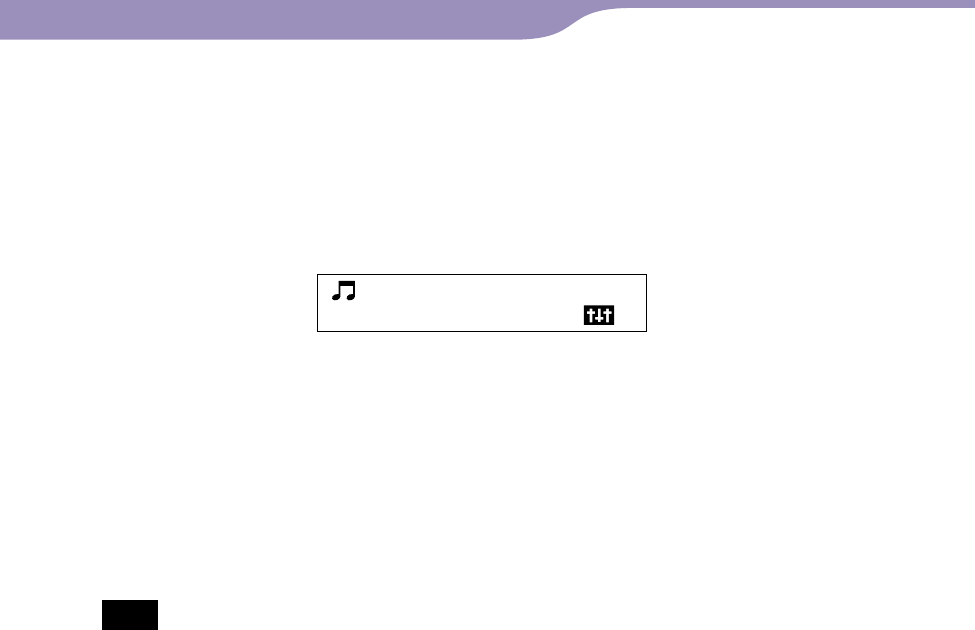
NW-E001 / E002 / E003 / E005 / E001F / E002F / E003F / E005F.GB.2-678-177-11(1)
22
22
List of display mode
• Basic: Displays the basic screen. (Default setting)
• Property: Displays song information.
Displays the current song number (or current album/artist number)/total song
number (or total album/artist number) of the play range, elapsed time, codec
(compression type), bit rate, and current sound quality setting (Equalizer).
0120
ATRAC
2 5 6 k bp s
0200 01:35
C
/
• Clock: Displays the day of the week, month, date, and current time. For
information on setting the time, see “Adjusting the Current Time Setting
(Set Date-Time)” (
page 31).
• Wind-bell: Displays animations.
Hint
• Set the power save setting (
page 41) to off to show the screen constantly.
Note
• When the sound quality setting (Equalizer) (
page 26) is set “Off,” it does not appear
on the “Property” screen.
Settings...Changing the Display Mode
Table of
Contents
Index
Menu


















