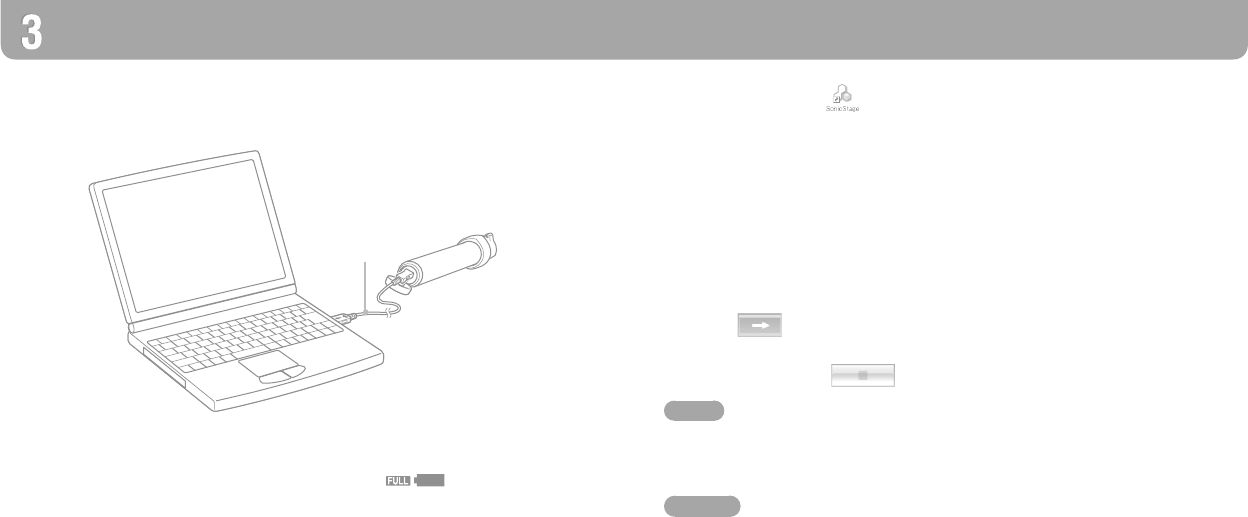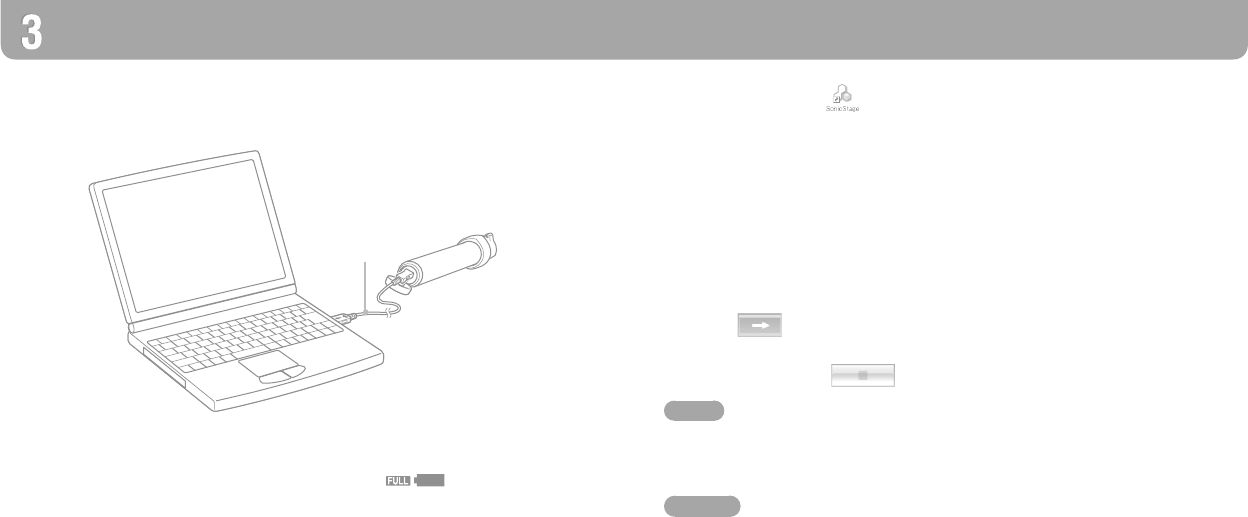
NW-S202F/S203F/S205F/S202.GB.2-699-312-11(1)
16
NW-S202F/S203F/S205F/S202.GB.2-699-312-11(1)
17
1
Double-click the icon on the desktop.
SonicStage starts up.
2
Connect the player to your computer with the supplied USB cable.
3
Place the pointer over [Transfer] and select [ATRAC Audio Device] from
the transfer destination list.
4
Select an audio le(s) or album you want to transfer.
5
Click to start transferring.
To stop transferring, click .
Notes
Do not disconnect the USB cable while data is being transferred.
Do not leave the player connected for extended periods to a laptop computer that is not
connected to AC power, because the player may discharge the computer’s battery.
Hints
You can create and transfer playlists that group your favorite songs into a list. For details, refer
to SonicStage Help.
To delete songs of the player, use the SonicStage soware on your computer.
Transferring Music
Connect the player to your computer and transfer the audio data to the player.
The player’s battery is recharged while connected to a computer.
When the remaining battery indication of the display shows , charging is
complete.
When you use the player for the rst time, or if you have not used the player for a long
time, recharge it fully, and then transfer the data to the player.
For information on recharging time, see the Operation Guide (PDF le).
USB cable
(supplied)