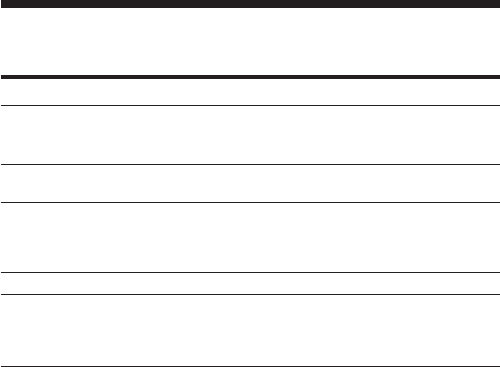
20
GB
Playing Back Messages (continued)
Other operations
To Do this
stop at the current position Press xSTOP or the jog lever (x•B).
(Playback Pause function) To resume playback from that point,
press the jog lever (x•B) again.
go back to the beginning Press the jog lever down (.)
of the current message* once.**
go back to previous Press the jog lever down (.)
messages repeatedly. (During stop mode, keep the
jog lever pressed to go back the
messages continuously.)
skip to the next message* Press the jog lever up (>) once.**
skip to the succeeding messages Press the jog lever up (>) repeatedly.
(During stop mode, keep the jog lever
pressed to skip the messages
continuously.)
* If you have set a bookmark on the message, the unit stops at the bookmark.
** These operations are for when EASY-S is set to “OFF”. For operations when
EASY-S is set to “on”, see page 54.
Adjusting the playback sound by amplifying inaudible
sound–Digital Voice Up function
When you slide the VOICE UP switch to “ON”, low-level part of a
recorded message is amplified, allowing you to hear even small voices
more easily. By adjusting the overall recording to its optimum level, you
can make playback sound well-balanced and more audible (page 29).
Note
Depending on the area you purchased the unit, the Digital Voice Up switch
name shown on the unit may differ.
Playing back a message rapidly or slowly — DPC (Digital
Pitch Control)
When you adjust the playback speed with the DPC in the menu (page 30),
you can play back a message rapidly or slowly by sliding the DPC switch
to “ON”. When you set the playback speed faster or slower of the normal
speed, “FAST” or “SLOW” appears. You can change the setting during
playback.


















