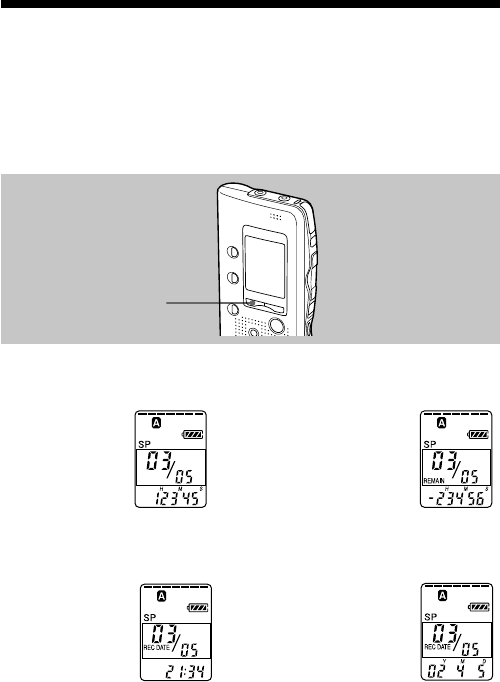
34
GB
Selecting the Display Mode
You can select the display mode for the stop, recording and playback
modes. (If the unit is left unoperated for more than 3 seconds in the stop
mode, the display will show the current time, regardless of the display
mode setting.)
Each time you press DISPLAY, the display mode will change as shown
below:
DISPLAY
Counter:
Elapsed playback/
recording
time in one
message
,
Remaining recording time:
The remaining recording
time is displayed
during recording or in
stop mode.
During playback, the
remaining time of the
message is displayed.
m
Recorded date:
The date the current
message was recorded.
(If the clock has not
been set,
“- -Y- -M- -D” will be
displayed.)
<
M
Recorded time:
The date and
time the current
message was
recorded.
(If the clock has
not been set,
“- -:- -” will be
displayed.)


















