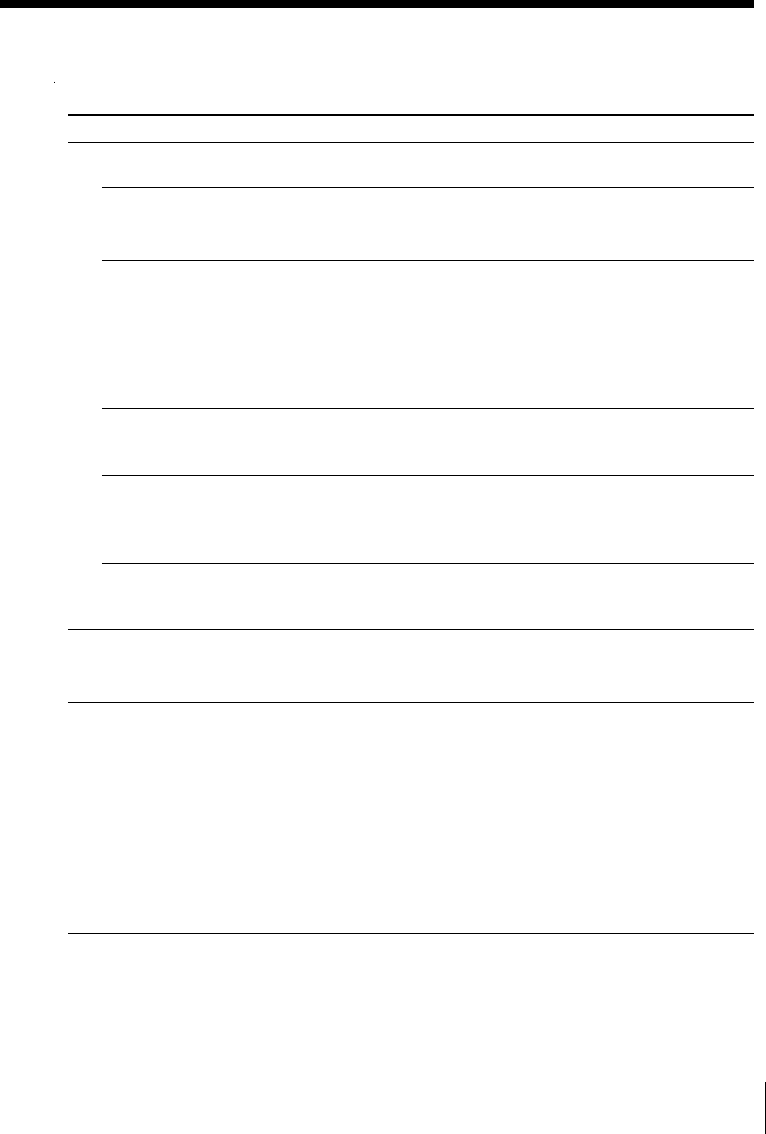
Additional Information 33
Remedy
• Close the cassette compartment securely.
• Make sure the safety tab on the cassette is in
place.
• Make sure “TAPE” appears in the display.
• Clean the erasing head (see page 34).
• Replace all the batteries with new ones if they
are weak.
• The source which was recorded on TYPE II
(high position) or TYPE IV (metal) tape using
this unit is being played. Record on TYPE I
(normal) tape and play.
• Make sure the tape is inserted properly.
• Make sure the safety tab of the cassette is in
place.
• Clean the heads, pinch rollers and capstans (See
page 34).
• Demagnetize the heads using a demagnetizer
(see page 34).
• The TYPE II (high position) or TYPE IV (metal)
tape is being used. Use TYPE I (normal) tape
only.
• Make sure the time on the clock is correct.
• Check to see if the AC power had been cut off.
• Make sure the t (clock) indication is displayed.
• Replace all the batteries in the remote with new
ones if they are weak.
• Make sure that you are pointing the remote at
the remote sensor on the player.
• Remove any obstacles in the path of the remote
and the player.
• Make sure the remote sensor is not exposed to
strong light such as direct sunlight or
fluorescent lamp light.
• Move closer to the player when using the
remote.
Tape Player
Symptom
The tape does not move when you
press an operation button.
The r button does not function/
The tape does not play.
The tape does not erase completely.
The tape does not record.
The audio is weak/The audio
quality is poor.
The sound is distorted.
The timer does not operate.
The remote does not function.
Timer
Remote
(CFD-ZW750/ZW770 only)
After trying the above remedies, if the player still does not function properly, unplug the AC
power cord and remove all the batteries. After all the indications in the display disappear, plug
the power cord and insert the batteries again. If the problem persists, please consult your nearest
Sony dealer.


















