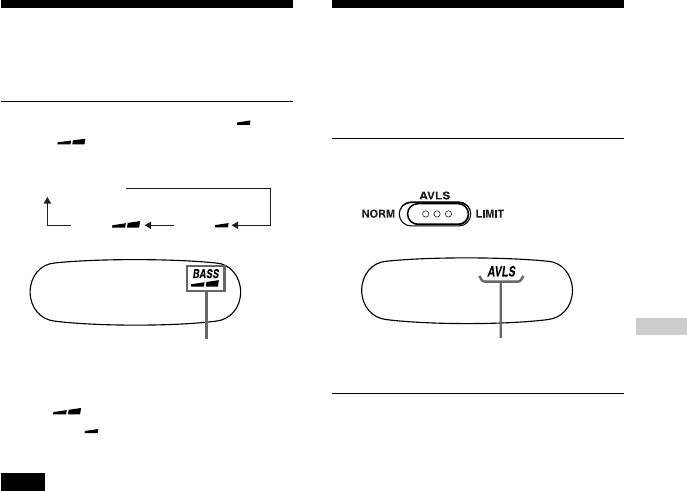
13
Emphasizing the bass
sound
(SOUND)
You can emphasize the bass-boosted sound.
Press SOUND to select “BASS ” or
“BASS .”
“BASS ” enhances the bass sound more
than “BASS ”.
Note
If the sound is distorted when using the SOUND
function, turn down the volume.
Protecting your hearing
(AVLS)
The AVLS (Automatic Volume Limiter
System) function keeps down the maximum
volume to protect your hearing.
Set AVLS to “LIMIT.”
To turn off the AVLS function
Set AVLS to “NORM.”
The selected sound mode is displayed.
Flashes when the volume is turned up
and beyond a certain level.
“No indication”
(Normal play)
BASS
BASS
Available features


















