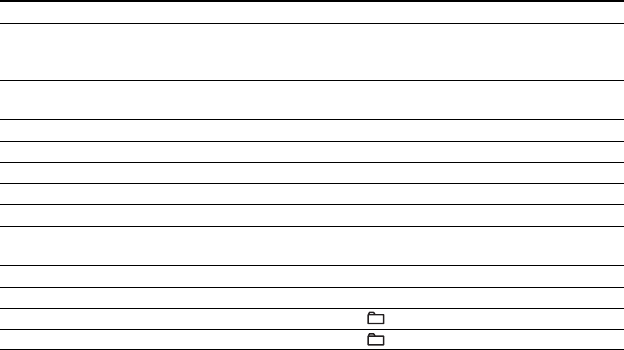
14
Basic operations
To
Play (from a point where you stopped previously)
Play (from the first track)
Pause/resume play after pause
Stop*
2
Find the beginning of the current track (AMS*
1
)*
2
Find the beginning of previous tracks (AMS)*
3
Find the beginning of the next track (AMS)*
2,
*
3
Find the beginning of succeeding tracks
(AMS)
*
3
Go backwards quickly*
2
,
*
5
Go forward quickly*
2
,
*
5
Jump to succeeding groups*
4
Jump to previous groups*
4
*1 Automatic Music Sensor
*2 These operations can be carried out during both play and pause.
*3 After you have played the last track, you can return to the beginning of the first track by pressing >.
Similarly, if you are at the first track, you can locate the last track by pressing ..
*4 Only when you play an ATRAC CD/MP3 CD
*5 These operations cannot be carried out when using an MP3 file recorded on a CD-R/RW in a packet write
format.
Do this
Press u/ ENTER.
Playback starts from the point where you
stopped.
While the CD player is stopped, p
ress
and hold
u
/ ENTER
until the play of the first track starts.
Press u/ ENTER.
Press x.
Press ..
Press
. repeatedly.
Press >.
P
ress
> repeatedly.
Press and hold ..
Press and hold >.
Press + repeatedly.
Press – repeatedly.


















