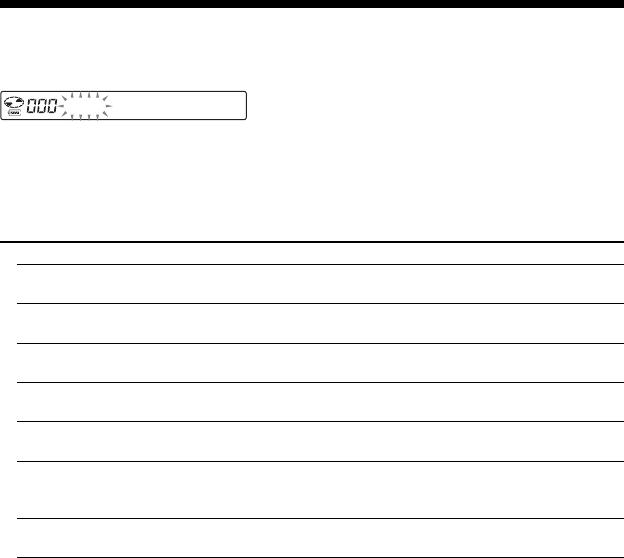
32
B
Additional information
List of menus
Press DISPLAY repeatedly.
BEEP
To return to the previous screen, press x.
To cancel the setting operation, press DISPLAY or x for 2 seconds or more .
Items marked z are default settings.
Setting various functions (page) Menu 1 , Menu 2
Protecting against sound skipping (22) G-PROTECTION*
1
z G-PRO 1
G-PRO 2
Protecting your hearing (22) AVLS ON
z OFF
Stopping playback automatically (23) TIMER 10 min*
2
z OFF
Connecting a stereo system (26) AUDIO OUT*
1
z HP
LINE
Turning off the beep sound (24) BEEP z ON
OFF
Saving power (24) LIGHT LIGHT OFF
z LIGHT 1
LIGHT 2
Playing tracks continuously (25) SEAMLESS*
1, 3
ON
z OFF
*1 You can make these settings while play is stopped.
*2 Default setting. If you have changed the setting, the length of time already set appears.
*3 For ATRAC CD only


















