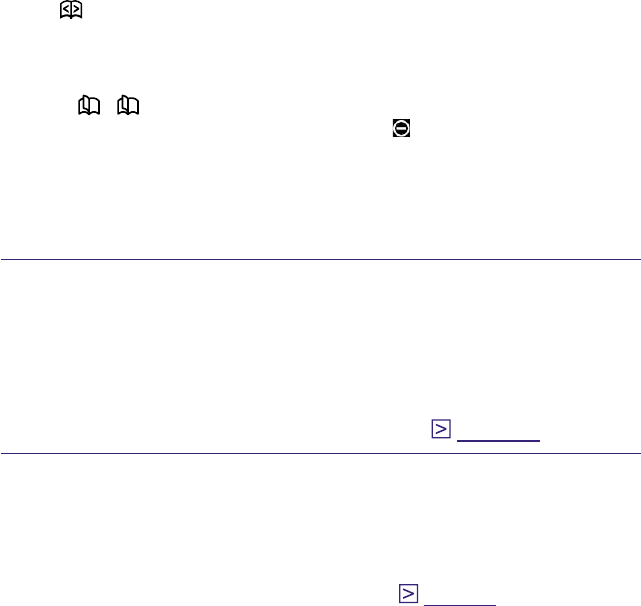
PRS-700.GB.4-124-649-11(1)
Hints
If you want to continue reading from the last displayed page, tap
(Continue Reading) in the Home menu. The last displayed
page appears.
The content on the memory card also appears in the Book list.
You can also display the next page of the list by pressing the
<
/ > (Page Turn) buttons.
If an invalid operation is performed,
appears at the bottom
of the screen.
If a book has an expiration date, the number of days remaining
before expiration is displayed in the Book list.
“Expired” is displayed, when the book has been expired.
Tap the desired book on the list.
The cover page of the book appears.
If you have read the book before, the last displayed
page of the book appears.
For details about operations on the Book page, refer to
“Reading books on the Book page.” (
page 49
)
Hint
The Option menu of the Book list appears by pressing the OPTION
button. For details about the Option menu of the Book list, refer to
“Displaying the Option menu of a Book.” (
page 53
)
48
US


















