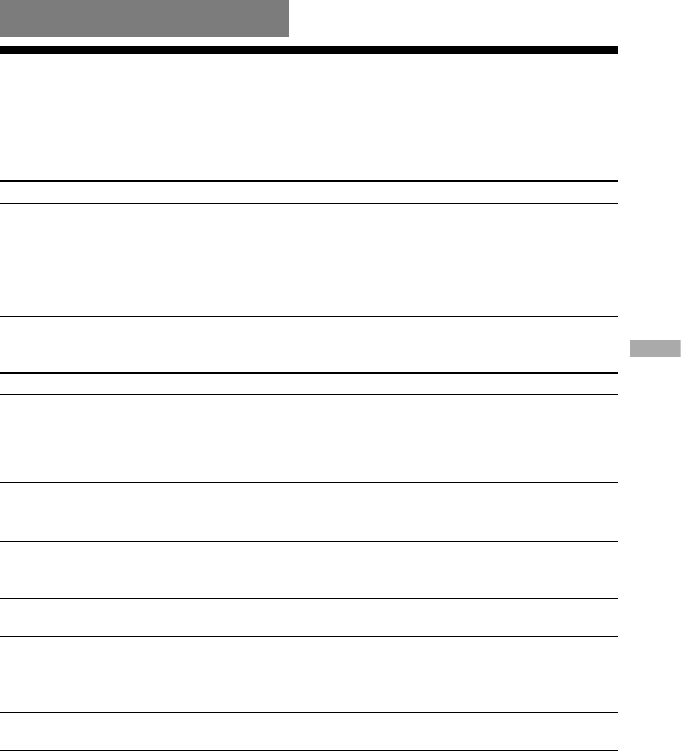
Additional Information
Troubleshooting
Should any problem persist after you have checked these symptoms, consult your nearest Sony
dealer.
Power
Symptom Cause and/or corrective action
The rechargeable battery cannot
be charged.
The rechargeable battery is not inserted in the battery
compartment. Insert the rechargeable battery (
page 11).
The CD is playing. Turn it off (
page 14).
While the CD player is stopped, press /CHARGE.
You pressed on the remote. Press /CHARGE on the CD
player.
Sound
Symptom Cause and/or corrective action
The volume does not increase
even if you press the VOL +
repeatedly on the remote (even if
you flick the jog lever toward VOL
+ repeatedly on the player).
“AVLS” is set to “ON”. Set it to “OFF” (
page 26).
“AUDIO OUT” is set to “LINE OUT”. Set it to
“HEADPHONE” (
page 26).
No sound, or noise is heard.
Connect the earphones/headphones plugs firmly.
The plugs are dirty. Clean the earphones/headphones plugs with
a dry soft cloth periodically.
The volume cannot be adjusted.
“AUDIO OUT” is set to “LINE OUT”. Adjust the volume
using the volume control on the connected device, or set
“AUDIO OUT” to “HEADPHONE” (
page 26).
A rustling noise is heard from
the CD.
Close the lid of the battery compartment firmly (
page 11).
When using the player with a
stereo system connected, the
sound is distorted or noisy.
“AUDIO OUT” is set to “LINE OUT”. Adjust the volume of
the connected device (
page 26).
“AUDIO OUT” is set to “HEADPHONE”. Adjust the volume
on the player (
page 26).
EQUALIZER items cannot be set
up.
“POWER SAVE” is set to “2” (
page 27).
Continued
29 GB
Additional Information
D-NE520.GB.2-5 41-662-21(1)


















