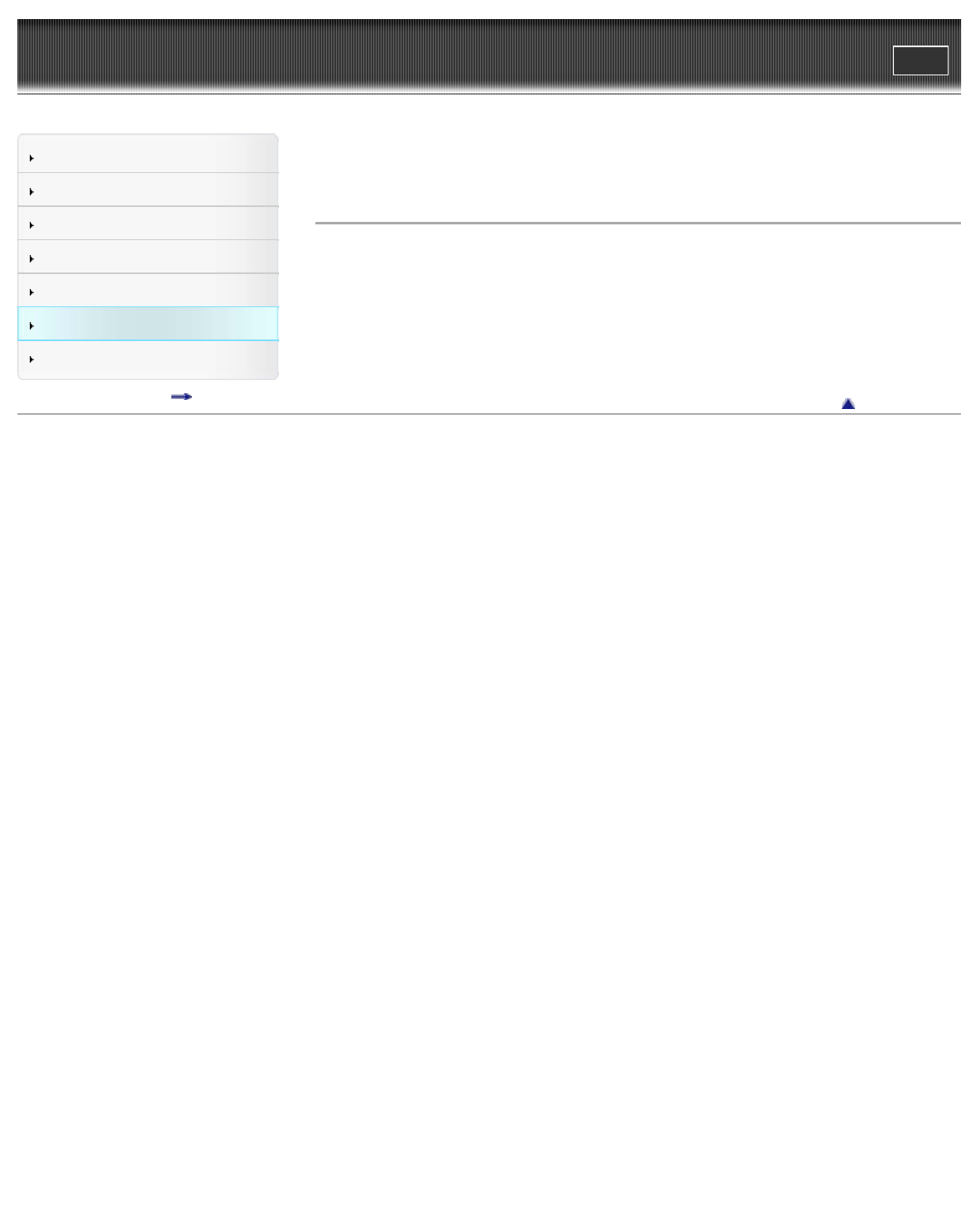
WALKMAN User Guide
Print
Search
Getting Started
How to Use the Software
Music
Settings
Troubleshooting
Important Information
Specifications
Contents list
Top page > Important Information > Deleting the bundled software > Deleting the bundled
software
Deleting the bundled software
You can delete the bundled software from built-in memory by the following procedure or format
your “WALKMAN.” If necessary, copy the data to your computer as a backup before deleting the
bundled software.
1. Connect your “WALKMAN” to your computer using the USB cable (supplied).
2. Select [start] – [My Computer] or [Computer] – [WALKMAN] – [Storage Media].
3. Delete the [Setup.exe] file.
Go to page top
Copyright 2011 Sony Corporation
75


















