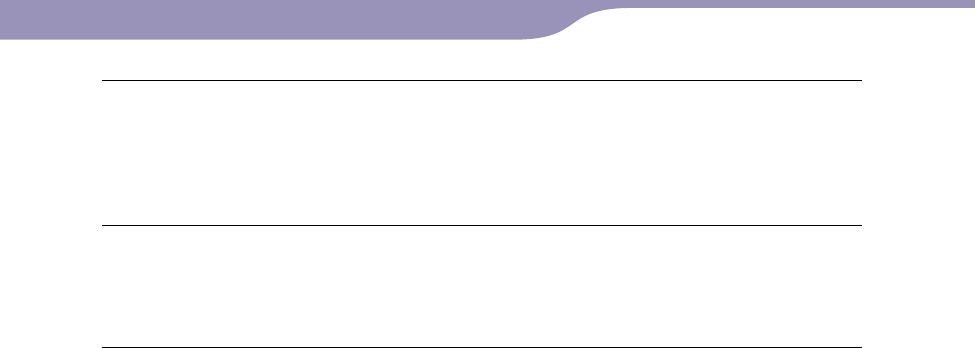
ModelName: Flamingo_E
PartNumber: 4-154-416-11(1)
112
112
Troubleshooting
[Not enough free space in memory. Delete files to ensure free space.]
Th
e player’s available capacity is insufficient.
C
onnect the player to your computer using the supplied USB cable, and then
delete any unnecessary data from the player using another software used for
transferring, or Windows Explorer.
[On hold... Cancel HOLD function to activate controls.]
Th
e player cannot be operated because the HOLD switch is set to the HOLD
position.
T
o operate the player, slide the HOLD switch in the opposite position (
p. 5).
[The device’s memory was not formatted correctly. Please re-format using
Settings menu.]
Th
e built-in flash memory was not formatted properly.
Th
e built-in flash memory was formatted on a computer.
S
elect [Settings]- [Common Settings]- [Format] to format the built-in flash
memory again (
p
. 92).
Table of
Contents
Home
Menu
Index


















