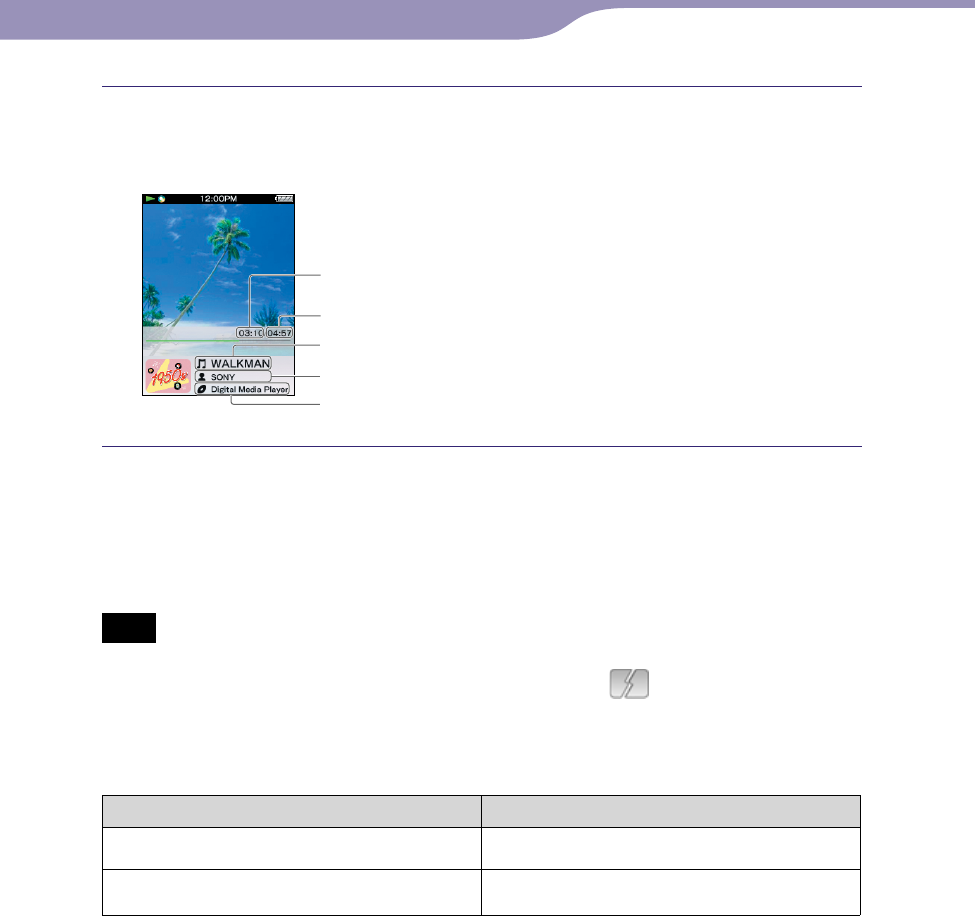
NWZ-E463 / E464 / E465 / E463K / E463HK 4-287-668-11(1)
Using “Music Unlimited” Service
5
5
Press the /// button to select a desired channel, then press
the button to conrm.
Songs in the selected channel start to play back.
Track name
Artist name
Album name
Total time
Elapsed time
Tip
You can add your personal impression to “Channels” by marking songs with [Like] or
[Dislike] as you listen. For details, see “About [Like]/[Dislike]” on page 6.
You can skip to the next song.
Note
You cannot search for a specific song.
If a channel contains transfer errors, an error message and
appear, and the channel
cannot be played back. Sync the channel once more.
Available operations on the “Channels” playback screen
To Do this
Play ()/Pause () Press the button.
Skip to the next song
Press the button.
You cannot skip to previous song.
About “Channels” option menu items
You can select from the following option menu items. For details on their
operation, refer to “WALKMAN User Guide.”
[Like]: See “About [Like]/[Dislike]” on page 6.
[Dislike]: See “About [Like]/[Dislike]” on page 6.
[Equalizer]: You can set the sound quality according to personal taste.
[VPT (Surround)]: You can enjoy customized surround sound.
[Detailed Information]: You can check information about the current song (song name,
artist name, album name, genre, time, release date).










