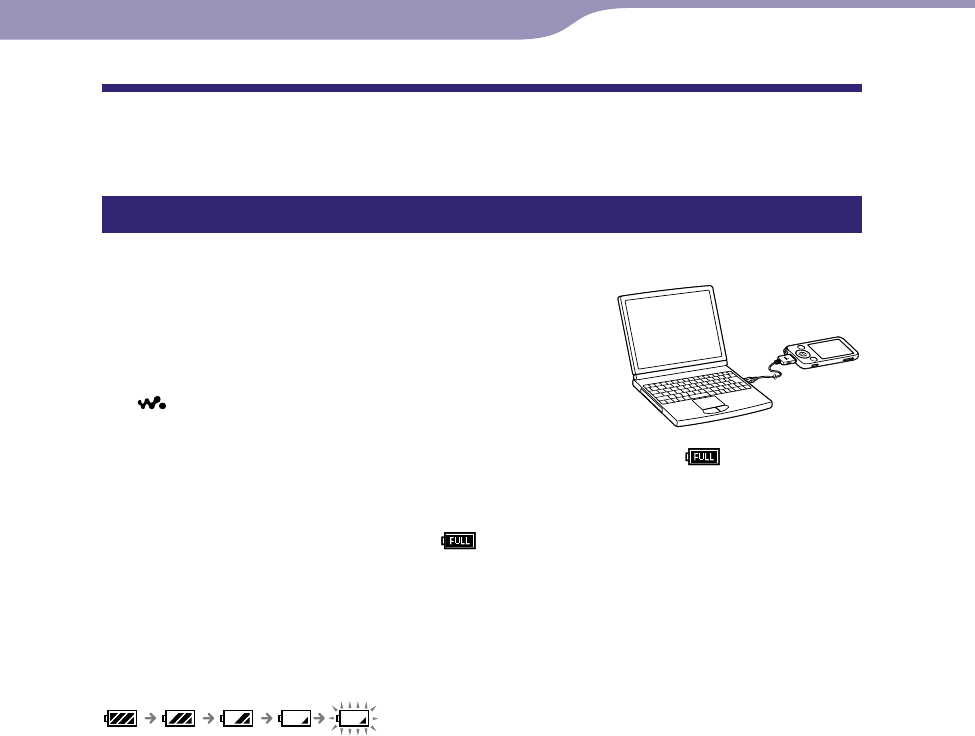
NWZ-E435F / E436F / E438F.GB. 4-109-569-11 (2)
Getting Started
Getting Started
23
23
Preparing the Player
Charging the player
The player’s battery is recharged while the player is connected to a running
computer.
When you connect the player to your computer, use
the supplied USB cable. When you insert the
connector of the USB cable into the player, do so with
the
mark facing up.
When the remaining battery indication of the display shows:
, charging is
completed (charging time is approx. 4 hours).
When you use the player for the first time, or if you have not used the player
for a long time, recharge it fully (to
in the remaining battery indication of
the display).
Recharging the player
The battery icon in the display changes as shown below. See
page 122 on
battery duration.
As the battery power gets lower, the bar of the icon decreases. If “LOW
BATTERY. Please Charge.” appears, you cannot use the player. In this case,
charge the battery by connecting to your computer.
Continued
Table of
Contents
Menu
Index


















