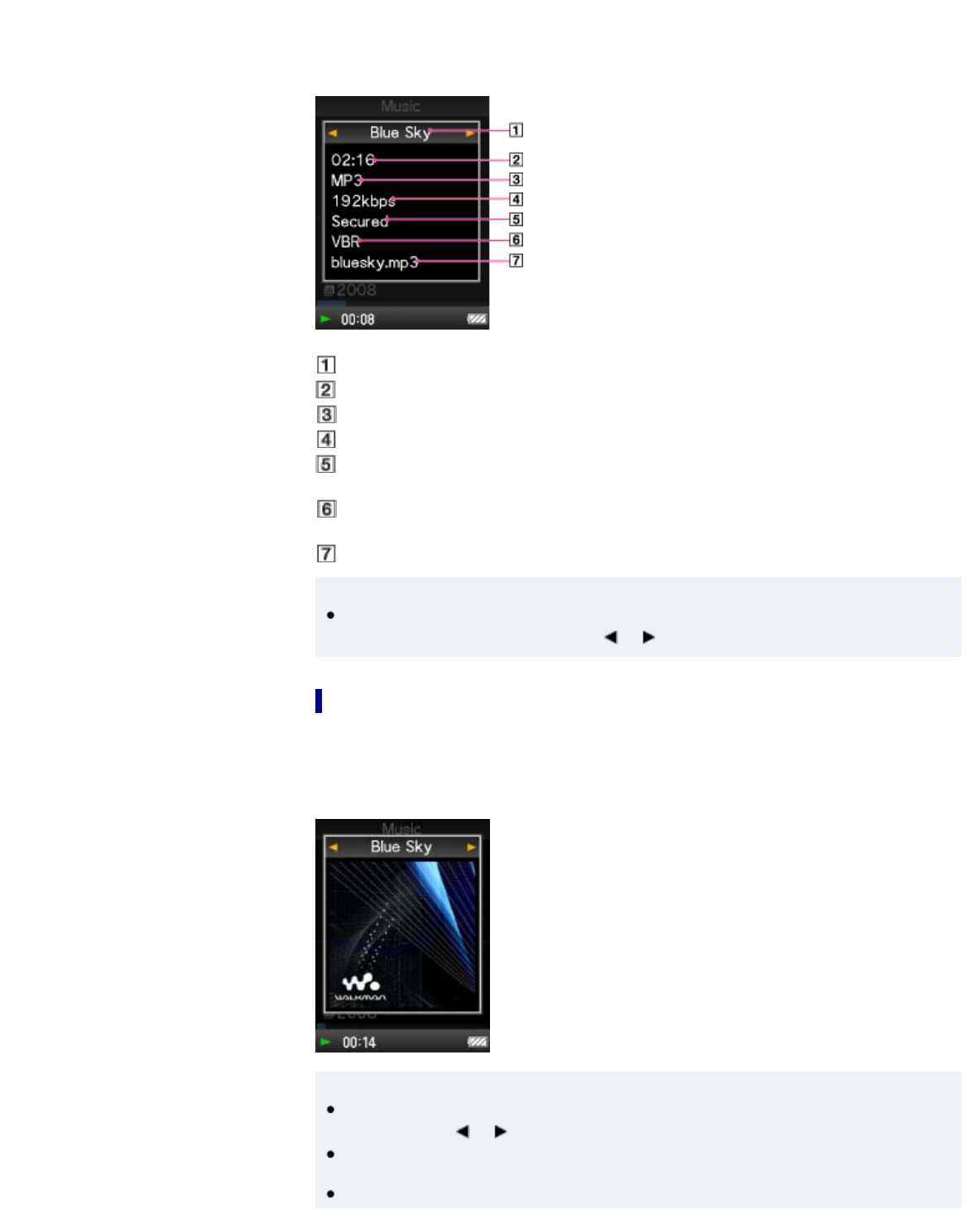
menu.
2. Select [Detailed Information].
Detailed information screen
Song name
Playback time
File format
Bit rate
Copyrighted files
While playing back copyright protected songs, [Secured] appears.
Variable bit rate song
While playing back variable bit rate songs, [VBR] is shown.
File name
Hint
When you display this screen from the music playback screen, you can move to the
previous or next song by pressing the
/ button.
Displaying the cover art screen [Cover Art]
1. From the music playback screen, press the OPTION/PWR OFF button.
2. Select [Cover Art].
Cover art screen
Hint
While the cover art screen is displayed, you can move songs to the previous or the next one
by pressing the / button.
If the songs do not have cover art information, the default picture of the player will be
displayed.
Cover art only appears if cover art information is available. You can set cover art using
62


















