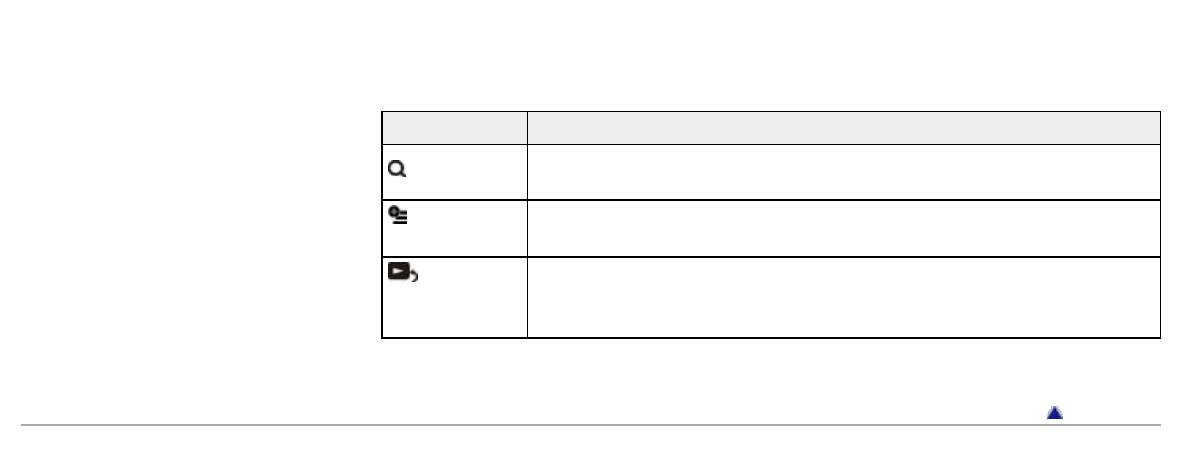
Icons which appear by pressing the OPTION/PWR OFF button
Icon Description
(Search) (*1)
Shows the search menu. You can select the desired search method to
display the list screen and search for photos.
(Option
Menu) (*1)
Shows the option menu. For details on the photo option menu, see [Details].
[To
Playback
Screen]
Returns to the photo display screen.
(*1) These icons may not appear depending on the screen.
Back to top
Copyright 2010 Sony Corporation
127


















