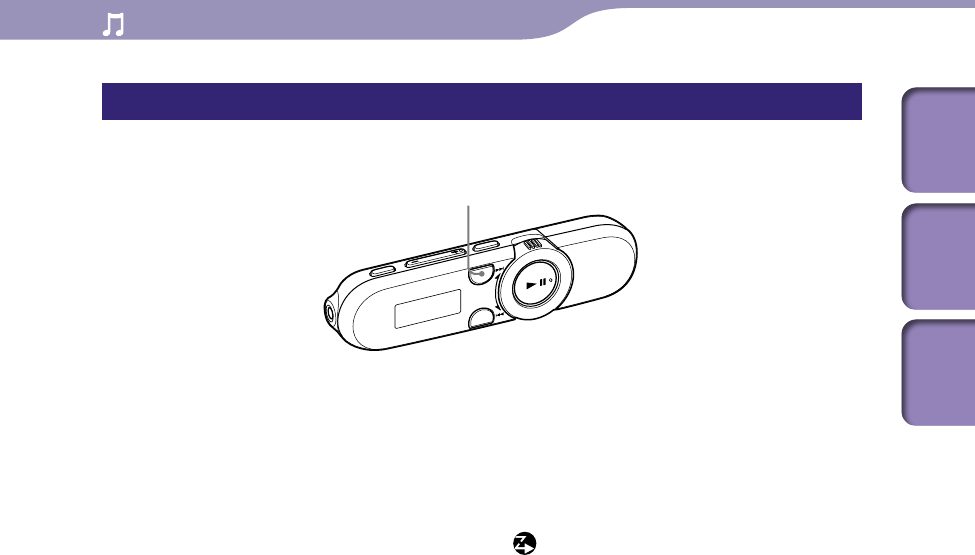
ModelName: Cancun_E
PartNumber: 4-185-044-11
24
24
Playing Music
Table of
Contents
Home
Menu
Index
Changing to ZAPPIN playback
You can select normal playback or ZAPPIN playback.
During normal playback and displaying the playback screen, press
the ZAP button.
“Zappin in” is heard and ZAPPIN playback begins.
The player plays back song clips for about 4 seconds ([ZAPPIN Short]) or
15 seconds ([ZAPPIN Long]) each.
W
hen ZAPPIN playback is selected, is displayed on the screen.
Th
e song is played back from approx. 45 seconds into the song. If the
length of the song is under 45 seconds, the song is played back from
some point before the end of the song.
To skip to the previous/next song, or shuffle playback during ZAPPIN playback
You can move to the previous/next song, or play back songs in random order.
The method of operation is the same as normal playback.
To return to normal playback
Press the ZAP button during ZAPPIN playback when the playback screen is
displayed. When normal playback is resumed, “Zappin out” is heard.
ZAP button


















